Home > PC Builds > Alyx Requirements
Build the Best PC for Half Life Alyx
Recommended CPUs and GPUs for 90Hz, 120Hz, 144Hz (Low - Ultra Settings)
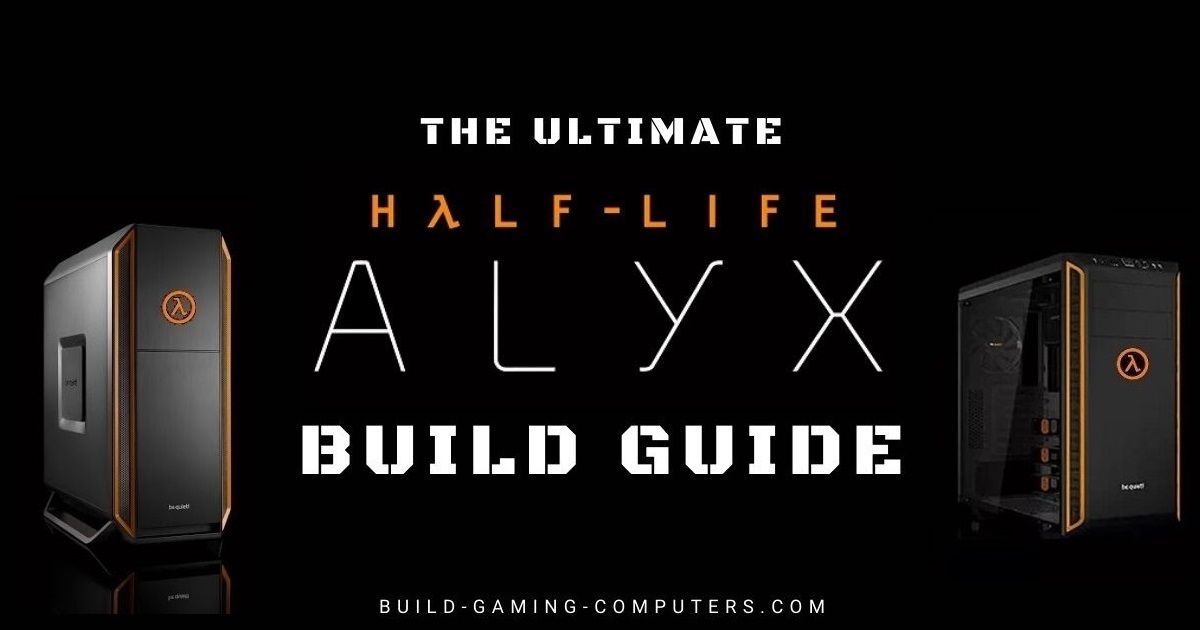 In 2024, Half Life Alyx is STILL the pinnacle of VR gaming and a must-play for its unparalleled immersion
In 2024, Half Life Alyx is STILL the pinnacle of VR gaming and a must-play for its unparalleled immersionLast Updated: August 4, 2024
If there ever was a game worthy of upgrading or building a gaming PC for, Half Life Alyx is it. As a Half Life fan who fondly remembers HL1 as one of the very first PC games I ever played as a kid, and also as a firm believer in VR (and AR) inevitably becoming an integral part of entertainment in the future, when Alyx released to overwhelmingly positive reactions I was relieved and so glad Valve lived up to the huge pre-launch hype.
Not that I ever doubted them, as they are in Rare company as developers after all (a cut above the rest). However you look at it, the game is a masterpiece that doesn't come around often, and a must-play whether you're a Half Life fan or not. It takes a lot to trigger me, but if you own a VR headset and haven't played it, I'm literally triggered.
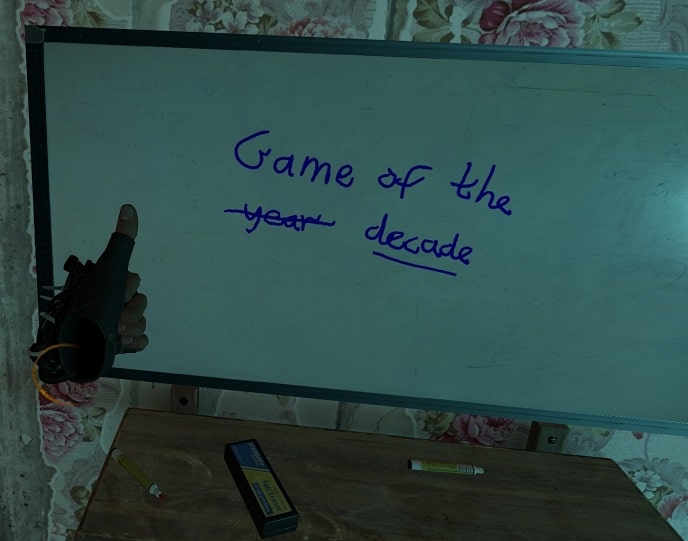 Even drawing in Half Life Alyx is surreal and very realistic (you can even play a piano)
Even drawing in Half Life Alyx is surreal and very realistic (you can even play a piano)But on a serious note, Alyx is well and truly the best VR game of all time (so far). If you were ever on the fence about VR and its future, experiencing it first-hand has a high likelihood of shifting your perspective and opening your eyes to the limitless possibilities of this exciting new medium (watching gameplay videos doesn't count; it just cannot do the experience justice). But let's cut the hype before I start sounding like I'm auditioning for Valve's marketing team, and let's get into specific hardware requirements for all levels of performance.
No matter which frame rate you seek, and at which visual settings, I've done the extensive research for you to share my findings on choosing the best value parts for a smooth Alyx experience (starting with 90Hz which is what most VR headsets run at, and then 120Hz and 144Hz for the headsets that support these fast modes). If you want full PC build examples based on the current market to go along with this guide (not just CPU and GPU recommendations), check out the best PC builds for the money series alongside this guide.
Minimum Requirements for Half Life Alyx
Let's first go over the official bare minimum specs provided by Valve themselves if you want to simply run the game. A GTX 1060 6GB or RX 580 graphics card, paired with a modest i5-7500 or R5 1600 processor and at least 12GB of RAM will allow you to run the game relatively okay-ish on low settings. But to avoid dropped frames and stuttering, you definitely want to aim at least a little higher with your hardware otherwise it's not going to be smooth all the way through.
See Also: Best PC VR Gaming Headsets
That said, one of the million great things about Half Life Alyx is Valve have expertly optimized it very nicely to run surprisingly well on mid-range setups, so depending on the performance level you're after (90FPS, 120FPS, etc), you may not need as beefy a PC as you might imagine. Relative to how visually stunning the game is with its painstaking attention to detail and meticulously crafted environments, the game runs like a champ.
Half Life Alyx System Requirements
Minimum CPU: Intel Core i5-7500 or AMD Ryzen 5 1600
Minimum GPU: NVIDIA GeForce GTX 1060 6GB or AMD Radeon RX 580 8GB
Minimum VRAM: 6GB
Minimum RAM/Memory: 12GB
Hard Disk Storage Space: 67GB
Operating System: Windows 10
Source: Steam
 Double Delight: The Best VR Game Yet is Also One of the Most Well Optimized
Double Delight: The Best VR Game Yet is Also One of the Most Well OptimizedCheap PC Builds for Half Life Alyx (90Hz Low/Med)
The most common refresh rate for PC VR gaming these days is 90Hz, which is supported by all of the current best PC VR headsets. Therefore, reaching 90FPS performance should be your target, and ideally you want to stay above 90FPS at all times to avoid dipping under. Whenever you dip under your VR headset's refresh rate when gaming, the software temporarily enables a VR interpolation technique called asynchronous reprojection that basically cuts your frame rate in half and renders the game at half your headset's refresh rate to avoid input lag (so, 45FPS if gaming at 90Hz).
Not the end of the world if your game kicks reprojection into gear every now and again, but it's not ideal if you want the smoothest VR experience as some people will notice the difference between 90FPS and a reprojected 45FPS, especially if you're prone to motion sickness. Dropped frames in VR is more noticeable overall compared to flatscreen gaming, which is why you want to use the right settings for your particular hardware to avoid it as much as you can.
Valve lists a GTX 1060 6GB and RX 580 8GB as minimum recommended GPU for Half Life Alyx, along with an older Ryzen 5 or Intel i5, but these specs will not give you a nice clean 90FPS and above at all times in the game (not even on the lowest settings). For 90FPS on low settings, you'll need a better graphics card.
Speaking of lower settings, don't worry because Alyx looks absolutely fantastic no matter the graphics settings, and it's genuinely hard to tell the difference between them unless you really stop and actively look for the difference, which can actually still be difficult to discern in most scenes unless you're comparing say low vs ultra settings.
In other words, low vs medium settings, or medium vs high settings - it's very unlikely you will notice the difference. Even low vs high and low vs ultra is tough to spot, and I speak from experience here. When I played through the game for the first time, I used a RTX 2060 Super, and even though I could easily run medium settings decently, I settled on low settings to avoid reprojection, and every single aspect of the game looked just amazing. When I tested other settings - even ultra - I hardly noticed much of a difference in visual quality and immersion.
 Half Life Alyx looks phenomenal no matter which graphics settings you use
Half Life Alyx looks phenomenal no matter which graphics settings you useKeep in mind this is not the case with most games (VR or regular), hence why I'm making a point about it so that people are aware not to be scared off by avoiding or postponing playing Alyx simply because your PC isn't good enough to run it at high or ultra (in the fear that you'll "ruin" such a monumental game). In many PC games that boast beautiful graphics, there can indeed be a stark difference between settings where playing on low could sour the experience somewhat. But in Alyx, thanks to Valve, that's just not a thing.
I had that concern going in, as I feel a game as rare as this should be treasured and experienced to its full potential, but that concern was quickly squashed once I carefully compared low vs medium vs high vs ultra settings. Lower settings took nothing away from the immersion: the environments, textures, effects, character models, and so on all look stunning no matter which settings are used.
So, based on the current generation of graphics cards - NVIDIA's RTX 4000 and RTX 3000 series, and AMD's RX 7000 and RX 6000 series - for flawless 90FPS performance on medium settings, the best value GPU for Half Life Alyx is a RTX 3060 or RX 6600 XT. These mid-range cards from NVidia and AMD can also do high settings quite well, but not flawlessly (you'll get the occasional dropped frames and slight reprojection). For low settings, a RTX 2060 Super, RX 6600, or RX 5700 XT will be flawless, though you could use these for medium if you don't mind the occasional dip under 90FPS.
Best Value Alyx Specs for 90FPS (MEDIUM / LOW)
CPU: AMD Ryzen 5 5500 / Ryzen 5 3600 or Intel Core i3 13100 / i5 12400 / i5 11400
GPU: NVIDIA GeForce RTX 3060 12GB / RTX 2060 Super 8GB or AMD Radeon RX 6600 XT 8GB / RX 5700 XT 8GB
RAM: 16GB DDR4 (2x8GB, 3200MHz)
Going further down in the graphics chain to a RTX 2060, GTX 1660 Super, GTX 1660 Ti, RX 5700, or RX 5600 XT would be okay for low settings if you can't afford a 3060 or 6600 XT (or 2060 Super or 5700 XT), especially if it's the 5700 or 2060 which are the fastest cards of that bunch.
But I can't recommend those cheaper cards if you want to guarantee a very smooth experience all the way through the game, and also with the incredible mods which are more demanding than the main game since they're less optimized (and the mods are absolutely not to be missed in my opinion and I consider them integral to the overall Alyx package). Because Alyx can really eat up that VRAM easily, cards with 6GB of VRAM are fine if on a tight budget, but 8GB cards are highly recommended if you want the best experience.
As for choosing the best CPU for Half Life Alyx and getting the most bang for your buck, I recommend a modern Ryzen 5 or Intel Core i5. Many of these CPUs are more than enough for a consistent 90FPS in Alyx, so no need for a stronger CPU unless you're wanting to run 120Hz or 144Hz. Or if you plan on playing the great many Half Life Alyx mods after finishing the main campaign (there's tons of good ones), because Alyx mods can be more CPU intensive since most modders understandably lack the time or skill it takes to optimize levels to the same standard as Valve's main Alyx campaign.
Best PC Builds for Half Life Alyx (90Hz High/Ultra)
If you're planning the absolute best PC build for Half Life Alyx at 90Hz, to reach that golden 90FPS and above throughout the game on high or ultra settings, below are the best value GPUs to get you to that promised land. CPU recommendations stay the same as they were for low/medium settings above, because higher graphics settings predominantly place more load on your GPU, and if a certain CPU can hit 90FPS on low settings it'll be fine to do the same at higher settings.
In most VR games, at 90Hz having a CPU bottleneck is unlikely when using any half-decent modern CPU such as a Ryzen 5 5500 or 3600, and you're almost always going to be GPU-bound (as in, limited in performance by your GPU, which is what you want). In other words, a recent Ryzen 5 or Intel i5 (even the latest i3) is fine to max out Half Life Alyx, and will not bottleneck capable graphics cards such as a RTX 4060 Ti or RX 7700 XT, so there's no need to spend more on your CPU unless you want flawless 120Hz or 144Hz performance (put that money towards the graphics card instead) or if you're playing mods.
Best Alyx Specs for 90FPS
CPU: AMD Ryzen 5 5500 / Ryzen 5 3600 / Ryzen 7 3700X or Intel Core i3 13100 / i5 12400
GPU (HIGH): NVIDIA GeForce RTX 4060 8GB / 3060 Ti 8GB / RTX 2070 Super 8GB or AMD Radeon RX 6700 10GB
GPU (ULTRA): NVIDIA GeForce RTX 4060 Ti 16GB or AMD Radeon RX 7700 XT 12GB / RX 6800 16GB
RAM: 16GB DDR4 (2x8GB, 3200MHz)
 HLA is part shooter, part horror, and horror in VR is hard work so save some budget for underwear
HLA is part shooter, part horror, and horror in VR is hard work so save some budget for underwearUltimate PC Builds for Half Life Alyx (120Hz / 144Hz)
When you move to 120Hz VR gaming - supported by modern VR headsets like the Meta/Oculus Quest 3, Quest 2 and Valve Index - you want to look at investing in a faster processor if possible because hitting such high frame rates in Alyx will require a stronger CPU than is needed for 90Hz. Sure, Alyx is much more GPU intensive than CPU intensive overall, and there are VR games that are a fair bit more CPU intensive than Alyx (like Boneworks).
But hitting 120FPS consistently across the board during the whole of Alyx's campaign will take a fairly fast CPU. The Ryzen 5 7600X is the best value high-end gaming CPU overall right now, and is enough grunt for 120FPS in Alyx. Pair it with a good upper mid-range GPU and you're golden, even on maxed settings.
Best Alyx Specs for 120FPS (ULTRA)
CPU: AMD Ryzen 5 7600X or Intel Core i5 13400
GPU: NVIDIA GeForce RTX 4060 Ti 16GB / RTX 4070 12GB or AMD Radeon RX 7700 XT 12GB / RX 6800 XT 16GB
RAM: 16GB DDR4 or DDR5 (2x8GB)
Aiming to reach a consistent 144FPS in the Valve Index's 144Hz mode increases both CPU and GPU requirements further, so for the best experience to avoid dipping under 144FPS it's simply, and quite obviously, a matter of getting the best gaming CPU and GPU you can afford.
Best Alyx Specs for 144FPS (ULTRA)
CPU: AMD Ryzen 7 5800X3D or Intel Core i7 13700K / i7 14700K
GPU: NVIDIA GeForce RTX 4070 12GB / RTX 4070 Super 12GB or AMD Radeon RX 7800 XT 16GB / RX 6900 XT 16GB
RAM: 32GB DDR4 or DDR5 (2x16GB / 4x8GB)
Note on VR Resolution Settings:
Please be aware all recommendations in this guide assume you are not increasing either the SteamVR render resolution setting or any in-game resolution scaling setting. If you increase these beyond their defaults, your GPU will be hit harder and you will require beefier specs than the ones I suggested.
 Just one of the many must-play custom maps in the Alyx mod workshop to enjoy after beating the game
Just one of the many must-play custom maps in the Alyx mod workshop to enjoy after beating the gameTrusted VPN
VPN software can be important in this day and age, especially if you do lots of online banking and/or use public WiFi whilst travelling. Having a VPN adds an extra layer of security to your PC or laptop when online to help protect your data, passwords, financials, etc from hackers or malicious programs. It can also let you access region-locked content (eg US Netflix from overseas). For gamers their can be even more benefits to using a VPN.
Because they're so popular these days, there are countless VPN providers, and it can be confusing to pick one. If you want my 2 cents, after a lot of research I decided on NordVPN 'cause it's one of the fastest, most reliable VPNs for both gaming and general use, with a lot of credible reviews out there backing that up. They also quite often run very solid deals.
Popular Articles (see all)
Search the Site
About the Author (2025 Update)
I'm an indie game developer currently very deep in development on my first public release, a highly-immersive VR spy shooter set in a realistic near-future releasing on Steam when it's ready. The game is partly inspired by some of my favorites of all time including Perfect Dark, MGS1 and 2, HL2, Splinter Cell, KOTOR, and Deus Ex (also movies like SW1-6, The Matrix, Bladerunner, and 5th Element).
Researching, writing, and periodically updating this site helps a little with self-funding the game as I earn a few dollars here and there from Amazon's affiliate program (if you click an Amazon link on this site and buy something, I get a tiny cut of the total sale, at no extra cost to you).
Hope the site helps save you money or frustration when building a PC, and if you want to support the countless hours gone into creating and fine-tuning the many guides and tutorials on the site, besides using my Amazon links if purchasing something, sharing an article on socials or Reddit does help and is much appreciated.

