Home > Assembling a PC > Difficulty
How Hard is Building a PC as a Beginner? Is the "Adult Lego" Comparison Accurate?
4 Reasons Why It Really Is Easier Than Ever to Build Your Own Computer
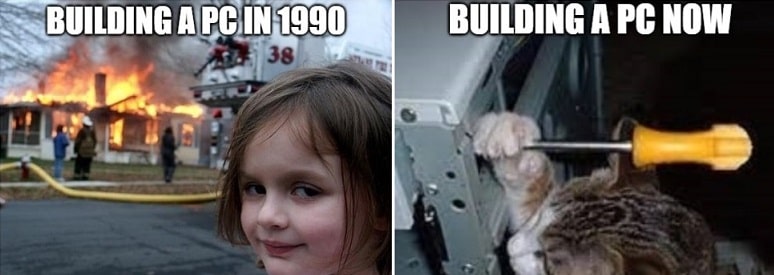
We've all heard it, and probably countless times: building a computer is easy peasy and essentially adult Lego, and even Grandma could effortlessly assemble a custom rig from scratch without breakin' a sweat if she suddenly woke up one day with a sudden desire to ditch her decade-old Pentium and up her Battle Royale game with a sweet new RTX 3000 setup.
But is it actually true that building a PC is easy, or is such a notion a bit misleading to beginners? Is it really a good idea for you to go full steam ahead with that custom build you're planning, despite having 0 prior hardware experience? Is building computers really as simple as many say? Of course it depends what you compare it to, but generally speaking, as a great space smuggler once said: "It's true... all of it."
Related: Building vs Buying a PC (Why Build?)
Building a computer really is quite straightforward and easier than it may initially sound to some. To less tech-savvy people who perhaps haven't seen the inside of a PC before, the thought of "building your own computer" probably sounds off-putting and they imagine a very complicated technical process reserved only for someone who's technically gifted and/or has a Computer Science degree. But in reality, practically anyone with a little patience and a few hours of time can fairly easily figure it out by slowly and carefully following an online tutorial (of which there are many these days). And if you get stuck at any stage, which you likely will on that first try, it's not the end of the world and thanks to uncle Google you will eventually figure it out and move forward.
You don't need to use any fancy equipment or tools, and for the majority of modern builds, all you need to build a PC is a basic screwdriver. Combine that with a complete tutorial that explains all the steps (and hopefully in an easy to understand manner as is the chief aim of our own comprehensive, beginner-friendly step by step PC assembly guide), a few hours of your time, and you're good to go if you can simply follow instructions carefully.
The actual assembly is basically just plugging things in here, screwing things in there, connecting a bunch of cables in as neat and tidy a manner as you can manage, following a few basic safety precautions along the way (such as touching metal to ground yourself before picking up a component), and then following very basic on-screen instructions to setup the BIOS and install Windows. It's hard to mess up too badly if you pay close attention and take things slow.
It really doesn't get more complicated than that, at least for most people who are building a typical gaming or work PC without any advanced add-on components or features; yes, there are tons of extra things you can do with a build that keeps DIY a vast and interesting hobby for enthusiasts, some of which are in fact difficult. But the thing is, all the advanced stuff is irrelevant for you as a first-time builder who is very likely just building a "normal" PC without anything too fancy.
See Also: Recommended Parts to Build the Fastest Gaming PC
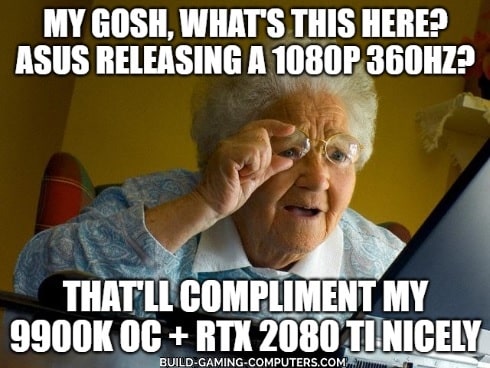 Nowadays, if Grandma built a PC it wouldn't raise too many eyebrows
Nowadays, if Grandma built a PC it wouldn't raise too many eyebrowsBut while building computers is indeed straightforward and recommended to absolutely anyone who is interested, no matter your level of experience with computers, don't get me wrong here - building a computer is still somewhat of a mini challenge. When I say it's "easy", that doesn't mean you can whip up your first custom setup in 30 mins, and it does require a chunk of time and your complete undivided attention during that time. Your first build will likely take you a few hours minimum - it's not uncommon for a first-timer to even take a full day to get it all done (because you'll be moving slow to ensure you do all the steps correctly).
Plus, mistakes do and can happen, so when I say building PCs is easy, that doesn't mean you can get lazy and haphazardly rush through it as if it literally were Lego (they say "adult" Lego for a reason). So building a PC is a little challenge of sorts, but whenever you get stuck or confused it's rarely going to be an insurmountable challenge that you won't eventually figure out with a bit of messing around and/or research online. It's a worthy little achievement that brings a real sense of satisfaction once you get it done for the first time, though that satisfaction is typically going to stem from the pure time investment you put into it, and not necessarily from the difficulty of building the PC.
So, it's safe to generally conclude that building a PC is easy in the modern PC age, so if you were considering it but were on the fence, and you have a basic level of patience to still be reading this without having clicked away yet, I say you have all you need to build your first computer so keep going with confidence and you will reap the benefits. Furthermore, building your own computer has become more and more accessible to the average consumer over time; a long time ago building PCs was a bit more complex and much more reserved for tech enthusiasts and those with some sort of computer science background, but in this current age it really has become a lot simpler. Here's why:
1. Standardization of Components, Connections, & Cabling
One reason why building computers is considered a lot simpler in modern times than in the past is the standardization of connections and parts, which has generally gotten better and better with time to the point where most of the time, things just work. Of course, that's a very general statement and you can't get lazy and assume any part will work with any other part, as that's definitely not true and compatibility issues is a very real thing. But what I mean is that broadly speaking, hardware components, connectors, and cabling follow quite rigid standards, which means that you can safely mix and match different brands/models and rarely encounter issues.
Note: Power supply cables are an important example where you can't mix and match safely though; you must always use the same company's power supply unit and cables, and never mix brands, as this can (and has proven to) cause damage.
2. PC Parts & Cases Are More User-Friendly Than Ever
Which is exactly what hardware manufacturers would want, no? If company X sells computer cases, wouldn't you think they'd want it to be easy to use their product so that you, well, actually buy their product (and buy more)? Of course. Using and installing most hardware parts and accessories is as simple and streamlined a process as possible these days. A good case in point is, well, cases, which are designed these days for ease of use with all sorts of handy features that make installation a breeze (well, most cases; you still get the odd rocket-science case that's best left for the pros and to be avoided as a first-time builder).
Most modern computer cases are easy to work with, with many having tool-less designs, meaning you can open them up and get straight to working inside them without even needing a screwdriver, and many also come with various features that make cable management easy such as a roomy area behind the motherboard to route cables, many convenient routing holes, and with cables sometimes coming pre-managed slightly with cable ties so that you don't have to do cable management from absolute scratch.
Related: PC Cable Management Basics for Beginners
3. Lots of Resources to Help You Choose Parts
Physically building a computer is a straightforward process these days, and so much so that actually researching and choosing the perfect list of compatible PC parts that you're 100% happy with is oftentimes the longer, harder, more challenging part of the overall process as a beginner. It may sound like an exaggeration, but in reality it's true, and spending days and days if not weeks (or even months) to plan the right parts-list for your budget and specific needs and preferences is very, very common.
But that said, choosing PC components isn't rocket science either, and these days there are a wealth of resources at your fingertips to help you make the perfect purchases. Besides that little old site called BGC, which I heard through the grapevine is pretty good, you've obviously got a lot of TechTubers spreading good info out there on YT, you've got good-old Reddit which (usually) has people give decent advice (though not always to be fair), and you also have PCPartPicker which is a handy tool to help you avoid compatibility issues and browse other people's builds among other things.
When I first started this site way back in 2006 (well, couldn't exactly call it a site back then; more like the sloppy, rudimentary random thoughts of a brash teen learning hardware for the first time and thinking they know more than they actually do), there was a lack of information on building PCs, and especially so for beginners. That's a big reason I started the site in the first place. But fast forward to now and we're spoilt for choice when it comes to tech advice, and if you need to learn about pretty much anything, no matter how specific or nuanced, you're just a few Google or YouTube searches away. Moment of silence for anyone who had to build a PC pre-internet age.
4. Lots of Assembly Tutorials for Any Type of Build
Just like with the research and planning phase, when the moment of truth comes and it's time to get down and dirty with installation, the internet is a welcoming wealth of knowledge that can come to your rescue should you ever get stuck on a particular step. Or if you want a complete A to Z tutorial on building a PC, there are plenty of those going around too (both in written and video format; take your pick on how you personally learn best). Same goes for troubleshooting if you encounter a problem or can't figure something out; if you do a little digging around and searching for various phrases, you're sure to encounter others who have experienced and (hopefully) overcome your specific issue.
Building computers has become a massively popular, wide and far-reaching hobby, and so there are literally tons and tons and tons more people sharing their experiences online somewhere (whether that be on forums, Reddit, YouTube, or within actual structured articles like this one I'm writing for you right now). In other words, though it may have once been so (and partly was when I first got involved), these days DIY PCs is absolutely NOT an obscure little niche that nobody but the most hardcore tech enthusiast undertakes. On the contrary, these days I'd even go so far as to call PC building relatively mainstream, if not straight-up mainstream.
The amount of people building their own PCs these days is massive, and that's awesome. Just don't take this article the wrong way; it's meant as encouragement for those on the fence to go ahead with confidence to build a PC, but it's not meant as an affirmation to get lazy out there; always follow safety precautions, and don't rush anything. Things can go wrong if you get careless, so always follow instructions carefully and take your time. But if you've read this far, I'm confident that you got this, friend. Good luck!
Trusted VPN
VPN software can be important in this day and age, especially if you do lots of online banking and/or use public WiFi whilst travelling. Having a VPN adds an extra layer of security to your PC or laptop when online to help protect your data, passwords, financials, etc from hackers or malicious programs. It can also let you access region-locked content (eg US Netflix from overseas). For gamers their can be even more benefits to using a VPN.
Because they're so popular these days, there are countless VPN providers, and it can be confusing to pick one. If you want my 2 cents, after a lot of research I decided on NordVPN 'cause it's one of the fastest, most reliable VPNs for both gaming and general use, with a lot of credible reviews out there backing that up. They also quite often run very solid deals.
Popular Articles (see all)
Search the Site
About the Author (2025 Update)
I'm an indie game developer currently very deep in development on my first public release, a highly-immersive VR spy shooter set in a realistic near-future releasing on Steam when it's ready. The game is partly inspired by some of my favorites of all time including Perfect Dark, MGS1 and 2, HL2, Splinter Cell, KOTOR, and Deus Ex (also movies like SW1-6, The Matrix, Bladerunner, and 5th Element).
Researching, writing, and periodically updating this site helps a little with self-funding the game as I earn a few dollars here and there from Amazon's affiliate program (if you click an Amazon link on this site and buy something, I get a tiny cut of the total sale, at no extra cost to you).
Hope the site helps save you money or frustration when building a PC, and if you want to support the countless hours gone into creating and fine-tuning the many guides and tutorials on the site, besides using my Amazon links if purchasing something, sharing an article on socials or Reddit does help and is much appreciated.

