Home > PC Builds > Hogwarts Legacy
Build the Best PC for Hogwarts Legacy
System Requirements + Best CPUs and GPUs for Medium, Ultra, Ray Tracing

Published: February 12, 2023
The blockbuster new open-world action RPG that is Hogwarts Legacy is a dream come true for gamers who happen to be Harry Potter fans, as it allows you to freely explore the expansive Hogwarts Castle and its beautiful surrounds like never before in a video game.
After analyzing Hogwarts Legacy hardware benchmarks to see how modern NVIDIA and AMD GPUs perform in this title, as well as AMD and Intel CPUs, in this Hogwarts Legacy PC build guide we'll break down which CPUs and GPUs are required to hit that magical 60FPS performance at various settings to experience the wizarding world to its fullest.
We'll also look at what it takes to build the ultimate gaming PC for Hogwarts Legacy on a 144Hz monitor, though I'll warn you know that if you really want that level of performance in this title it's not going to be pretty on your wallet as Hogwarts Legacy is both CPU and GPU demanding at high settings and/or high resolutions (and very much so if you enable ray tracing which this game has full support for).
In fact, after looking at CPU and GPU benchmarks of Hogwarts Legacy, it's easily up there with the most demanding games on PC without question. Let's start with a breakdown of the official system requirements, and then move onto hardware recommendations to reach 60FPS or 120FPS+ for your particular resolution.
Minimum Specs to Run Hogwarts Legacy (720p)
As provided by the developer on the official Hogwarts Legacy site, the bare minimum system requirements will only get you a passable 30FPS experience at the low resolution of 720p (and only with low graphics settings). An interesting thing to note here is that 16GB of RAM is the bare minimum memory requirement, so if you only have 8GB, an amount that is still passable in a lot of other games these days, then performance may suffer in this title.
Hogwarts Legacy Minimum PC Requirements (720p 30FPS LOW SETTINGS)
- CPU: Intel Core i5-6600 or AMD Ryzen 5 1400
- GPU: NVIDIA GeForce GTX 960 4GB or AMD Radeon RX 470 4GB
- RAM: 16GB
- DirectX Version: DX12
- Storage: 85GB HDD
- Operating System (Minimum): 64-bit Windows 10
 Dementors, arguably the most intimidating baddies in the Harry Potter universe
Dementors, arguably the most intimidating baddies in the Harry Potter universeHogwarts Legacy Requirements for 1080p 60FPS (High)
The specs below is what the developer recommends if you want a very smooth average of 60 frames per second at 1080p resolution, and with high video settings (but no ray tracing). Nothing too crazy here in terms of requirements, but as you'll see as we move up in performance tiers below, Hogwarts Legacy quickly becomes very demanding at high resolutions and high settings.
Hogwarts Legacy Recommended PC Specs (1080p 60FPS HIGH SETTINGS)
- CPU: Intel i7-8700 (3.2 GHz) or AMD Ryzen 5 3600
- GPU: NVIDIA GeForce 1080 Ti or AMD Radeon RX 5700 XT or Intel Arc A770
- RAM: 16GB
- DirectX Version: DX12
- Storage: 85GB SSD
- Operating System (Minimum): 64-bit Windows 10
Hogwarts Legacy Requirements for 1440p 60FPS (Ultra)
To hit an average of 60FPS at maxed out (ultra) settings at 1440p, you need a fairly strong CPU and GPU combo. The devs also suggest 32GB of RAM, which you rarely see in a game's official system requirements. Remember that these specs are assuming you have ray tracing disabled, but we'll get to ray tracing recommendations later in this guide.
Related: Best PC Builds for Witcher 3
Hogwarts Legacy Recommended PC Specs (1440p 60FPS ULTRA SETTINGS)
- CPU: Intel Core i7-10700K or AMD Ryzen 7 5800X
- GPU: NVIDIA GeForce RTX 2080 Ti or AMD Radeon RX 6800 XT
- RAM: 32GB
- DirectX Version: DX12
- Storage: 85GB SSD
- Operating System (Minimum): 64-bit Windows 10

Hogwarts Legacy Requirements for 4K 60FPS (Ultra)
Hogwarts Legacy Recommended PC Specs (4K 60FPS ULTRA SETTINGS)
- CPU: Intel Core i7-10700K or AMD Ryzen 7 5800X
- GPU: NVIDIA GeForce RTX 3090 Ti or AMD Radeon RX 7900 XT
- RAM: 32GB
- DirectX Version: DX12
- Storage: 85GB SSD
- Operating System (Minimum): 64-bit Windows 10
For 4K ultra 60FPS (still no ray tracing though), the same CPU suggestions remain from the 1440p ultra recommended specs, since at 4K it's all about having extra GPU power to push those extra pixels. The RTX 3090 Ti or RX 7900 XT graphics card requirement is a high one, and means that unless you enable DLSS or FSR, to get 60FPS at 4K in Hogwarts Legacy you need a real beast of a gaming PC.
And even more so than many other titles; when it comes to modern AAA games, 4K Ultra is always taxing on GPUs, but Hogwarts Legacy is extra demanding. That covers the official hardware requirements for Hogwarts Legacy from the developer, so let's get into my own recommendations of the best parts based on GPU benchmarks that I've studied from other content creators.
Best CPUs and GPUs for Hogwarts Legacy (60FPS)
For those wanting the best CPU and GPU combo that will get 60FPS on average for a very smooth experience, you'll need the following specs. Note that the CPU recommendations below apply to all resolutions because when going up in resolution the demands on the CPU doesn't really change (as explained in What Are CPU Bottlenecks).
Higher graphics settings can tax a CPU more than lower settings though (depending on how CPU intensive a particular setting is). So consider the 'budget' CPU pick below as intended for lower settings, and the 'best' CPU pick for higher settings.
Best PC Builds for Hogwarts Legacy (60FPS Average)
CPU (Budget): Intel Core i3 13100 / i5 12400 or AMD Ryzen 5 5600 / 5600X
CPU (Best): Intel Core i5 13400 / 13600K / i7 12700K or AMD Ryzen 7 7600 / 7600X / 5800X
RAM (Budget): 16GB DDR4 (3200MHz or faster)
RAM (Best): 32GB DDR4 (3200MHz or faster) or DDR5 (Any Speed)
GPU (1080p Medium): GeForce RTX 3050 8GB / GTX 1660 Super 6GB or Radeon RX 5600 XT 8GB
GPU (1080p Ultra): GeForce RTX 3060 12GB / RTX 2060 Super 8GB or Radeon RX 6600 XT 8GB / RX 5700 XT 8GB or Intel ARC A770 16GB
GPU (1080p Ultra + Ray Tracing): GeForce RTX 3080 10GB or Radeon RX 6900 XT 16GB
GPU (1440p Ultra): GeForce RTX 3060 Ti 8GB / RTX 2080 Ti 11GB or Radeon RX 6750 XT 12GB / RX 6700 XT 12GB
GPU (1440p Ultra + Ray Tracing): GeForce RTX 4070 Ti 12GB / RTX 3090 Ti 24GB / RTX 3090 24GB or Radeon RX 7900 XTX 24GB
GPU (4K Ultra): GeForce RTX 4070 Ti 12GB / RTX 3090 Ti 24GB / RTX 3090 24GB or Radeon RX 7900 XT 24GB
GPU (4K Ultra + Ray Tracing): GeForce RTX 4090 24GB
Keep in mind you don't need these specs to still have a great experience, as you don't need to hit 60FPS consistently to fully enjoy a game. Anywhere between 40FPS and 50FPS is still very playable for most people when it comes to a slower-paced action RPG title (it's not a shooter where getting 60FPS or higher is much more important). You want to avoid going under 35-40FPS though, as that's when your frame rate becomes too choppy and jittery to fully enjoy a game.
Ultimate CPUs and GPUs for Hogwarts Legacy (144FPS)
If you have a 144Hz monitor and wondering what will get you around that 144FPS level of performance, these are the specs you'll need to hit such high heights in and around Hogwarts. Just keep in mind when gaming with a 144Hz monitor that you don't need to hit 144FPS to get the benefits of that higher refresh rate, as you're still getting a visually smoother experience relative to 60Hz displays if you only hit say 100FPS. Plus, because an action RPG like Hogwarts Legacy is a slower paced genre, there's no strong need to play the game on a 144Hz refresh-rate display.
Ultimate Hogwarts Legacy PC Builds (100-120FPS+ Average)
- CPU: Intel Core i9 13900K / i7 13700K or AMD Ryzen 9 7900X / Ryzen 7 7700X
- GPU (1080p Medium): AMD Radeon RX 6800 XT 16GB
- GPU (1440p Medium): AMD Radeon RX 6950 XT 16GB
- GPU (4K Medium): NVIDIA GeForce RTX 4090 24GB
- RAM: 32GB DDR5 (Any Speed)
- Storage: PCIe Gen4 SSD
The GPUs above should hit an average of 120FPS or thereabouts for the corresponding resolution listed, but only at around medium settings (and without ray tracing) since the high and ultra presets are too demanding in this title to run at such high frame rates. AMD cards perform better at 1080p and 1440p in Hogwarts Legacy, at least at the time of writing (future game updates/patches may even things out when it comes to NVIDIA vs AMD in Hogwarts Legacy).
So that's why there are no NVIDIA cards present for the 1080p 144Hz and 1440p 144Hz recommendations above. But at 4K, NVIDIA performs better relative to AMD, and their flagship RTX 4090 is your only way of getting really high frame rates for anyone with a luxury 4K 144Hz gaming monitor - even at medium settings. In fact, a RTX 4090 won't even reach 120FPS at 4K medium; based on GPU benchmarks I've seen you'll be lucky to get a 110FPS average.
That wraps up how to build the best PC for Hogwarts Legacy, but now let's get into the FAQ. Oh and a huge thanks must go to Hardware Unboxed and their extensive Hogwarts Legacy GPU benchmarks which helped a lot with the creation of this guide. Check out that video if you want to get into the nitty gritty details of how a broad range of AMD, NVIDIA and Intel graphics cards performed in this title at various settings (they include ray tracing results too).
See Also: Best PC Builds for Red Dead Redemption 2
FAQ
How to Remove the 60FPS Cap in Hogwarts Legacy?
To remove the 60FPS cap in Hogwarts Legacy, go to the game settings and set the 'Framerate' setting to 'Uncapped'. This will allow your PC to go beyond 60FPS performance, if it's powerful enough to do so.
Related: Frame Rates Compared (30FPS vs 60FPS vs 144FPS)
Can You Play Hogwarts Legacy With 8GB of RAM?
Since the official system requirements for Hogwarts Legacy lists 16GB of RAM as the bare minimum to play the game, many gamers who have mid-range systems with 8GB of RAM will be wondering if 8GB is enough. If you do some research online, the answer is yes, you can play Hogwarts Legacy with 8GB of RAM. It will limit your performance compared to having 16GB of RAM, but it's still definitely playable with 8GB of memory assuming you have an okay graphics card and CPU.
Related: DDR4 vs DDR5 for Gaming
Should You Enable DLSS in Hogwarts Legacy?
If you have a DLSS supported graphics card (NVIDIA RTX series), you have the option to enable NVIDIA DLSS (Deep Learning Super Sampling) in the graphics settings. But should you turn DLSS on? If you're unhappy with performance, then yes, playing around with DLSS settings will improve your frame rate. Start with the less intense DLSS setting, 'DLSS Quality', to see how that impacts performance, and move onto more aggressive DLSS settings if you want more of a performance increase. The higher (more intense) the DLSS setting, the more the visual quality of the game can be negatively affected, so you want to find the best middle ground of performance vs image quality/sharpness (higher DLSS settings can make things a bit too blurry for some people).
Related: The Best Value GPUs for Gaming
Does Hogwarts Legacy Support Intel XeSS?
Yes, besides support for DLSS and FSR, Hogwarts Legacy has support for XeSS, Intel's AI upscaling resolution feature that is compatible with Intel ARK GPUs and also some NVIDIA and AMD cards. If you enable XeSS in Hogwarts Legacy, you will see a boost in frame rate at the expense of slightly lower image quality. How much of an increase in frame rate you get will depend on the exact XeSS setting.
See Also: List of Games That Support XeSS
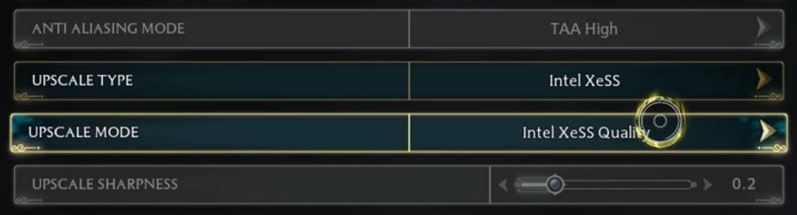 Intel XeSS is supported in Hogwarts Legacy, but it's only recommended for Intel ARC GPUs despite it also being compatible with NVIDIA and AMD cards
Intel XeSS is supported in Hogwarts Legacy, but it's only recommended for Intel ARC GPUs despite it also being compatible with NVIDIA and AMD cardsCan a GTX 1650 or GTX 1060 Run Hogwarts Legacy?
Yes, the super popular GTX 1060 3GB (or 6GB model) can play Hogwarts Legacy, and so can the newer GTX 1650, but you will only have a decently playable experience with these GPUs (staying consistently above 30FPS) if you run the game at low settings at 1080p. A GTX 1060 or 1650 is not strong enough to get near 60FPS at 1080p - not even at the lowest graphics settings. Though you may have a chance if you lower the resolution to 720p and stick to low settings.
Related: The Current Best Budget GPU for Gaming
Value CPUs of the Month (Feb 2025)
- Intel Core i5 12400F (6 Core)
- AMD Ryzen 5 7600X (6 Core)
- AMD Ryzen 7 7800X3D (8 Core)
Trusted VPN
VPN software can be important in this day and age, especially if you do lots of online banking and/or use public WiFi whilst travelling. Having a VPN adds an extra layer of security to your PC or laptop to help protect your details such as financials, banking activity, etc. There are also benefits to using VPNs for gaming.
Because they're so popular these days, there are countless VPN providers, and it can be confusing to pick one. If you want my 2 cents, after a lot of research I decided on NordVPN 'cause it's one of the fastest, most reliable VPNs for both gaming and general use, with a lot of credible reviews out there backing that up. They also quite often run very solid deals.
Popular Articles
Value GPUs of the Month (Feb 2025)
- Gigabyte Radeon RX 7600 XT Gaming OC (16GB)
- Gigabyte Radeon RX 7800 XT Gaming OC (16GB)
- ASUS GeForce RTX 3060 Dual V2 OC (12GB)
Search the Site
About Me (2025 Update)
I'm an indie game developer currently developing my first public release, an immersive VR spy shooter with sci-fi themes set to release on Steam, partly inspired by the likes of Perfect Dark, MGS2, HL2, Splinter Cell, and Deus Ex. Researching, writing, and updating this site helps a little with self-funding the game, as I earn a few dollars here and there from Amazon's affiliate program (if you click an Amazon link on this site and buy something, I get a tiny cut of the total sale, at no extra cost to you).
I hope the site helps save you money or frustration when building a new PC, and makes your PC building journey easier and more fun. If you want to support the countless hours that's gone into creating and maintaining the site, besides using my Amazon links if purchasing something, sharing an article on socials or Reddit does help out and is much appreciated. I also accept coffee.

