Home > Gaming PC Builds > PCPartPicker
How Accurate is PCPartPicker to Check Compatiblity?
Potential Compatibility Issues to Be Aware of When Using This Typically Trustworthy PC Building Tool (An Unofficial PCPartPicker FAQ)
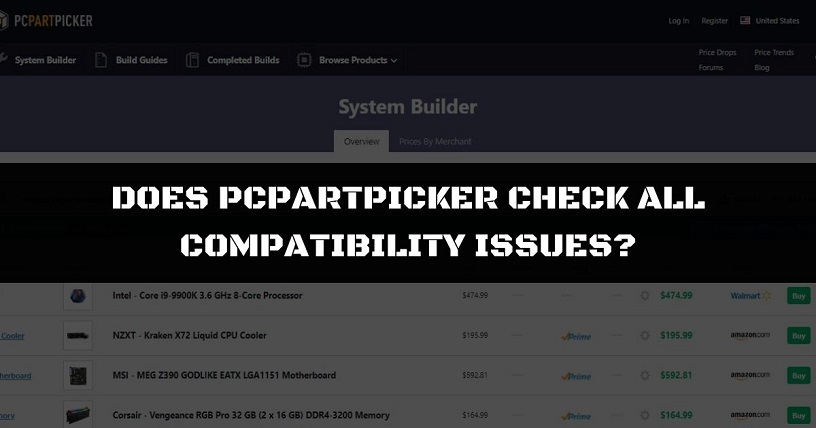
What a handy invention PCPartPicker is. A fairly complex yet easy to use tool for PC enthusiasts which helps you more easily check compatibility between your parts and view other people's completed systems among other things. But just how reliable is PCPartPicker and how accurate are its compatibility checks?
Can you, and should you, rely solely on PCPartPicker to automatically and instantly check compatibility between all of your parts? Does it account for every possible compatibility issue out there? What about space and size restrictions, such as parts getting in the way of other parts in your rig? What about RAM compatibility and the QVL?
Related: Does QVL Matter for RAM?
These types of questions are quite common if you've only just stumbled upon PCPartPicker (or even if you've been using it for a while). It's a handy tool that allows you to enter the parts you're thinking of buying for a new custom PC build, and have it automatically check whether they're all compatible with one another. But you may wonder how an automatic tool like this can possibly check for compatibility between every single possible type of hardware configuration out there. Is it too good to be true?
If you're the perfectionist type who cares about all the little technical details (many PC builders are, and sometimes you indeed have to be), and/or if you just want to be extra safe when planning your build using their tool (especially if it's a more complex build), let's break down all of the above questions and more. Consider this an unofficial FAQ to PCPartPicker from a fan, with the most common questions answered all in the one place (instead of randomly scattered around the web).
This is my collection of findings based on both my own experience using the tool, and the collective experiences of many other builders, however don't take this analysis/critique of the limitations of the PCPartPicker compatibility tool the wrong way. We're in no way, shape or form trying to nitpick them or downplay the substantial value they've brought to PC builders over the years, and we're simply objectively pointing out things that are good to know as a beginner when using the tool, including any nuances and potential compatibility issues to be aware of so that you can better understand what it does and doesn't do for you.
How Reliable is the PCPartPicker Compatibility Checker?
In a nutshell, PCPartPicker is indeed reliable and accurate the majority of the time for most hardware configurations. They've done a great job and it's the best hardware compatibility checker out there.
But is it pure perfection that checks for every single possible compatibility issue out there? I think you already know the answer, but let's be real here: few things on this Earth come close to perfection besides heaven-sent history-making hits like HL1, GE007, OOT and MGS1.
As accurate as PCPartPicker typically is, if you want to be 100% sure you completely avoid any potential compatibility issues whatsoever when planning your custom PC, it's probably best that you double check things yourself and not blindly rely on any one single source no matter whether that's PCPartPicker, our own custom gaming builds, some random dude's build on Reddit, and so on.
As a beginner, if you don't know how to check for compatibility yourself, you should take the time to learn and understand the basics so that you're never at the mercy of any tool, and to be a more informed builder to avoid problems now and with all your future upgrades.
For all the builds we carefully plan and publish here at BGC, we like using PCPartPicker from time to time, but we also always do our own compatibility checks just to be sure because you just never know. Plus, the truth is there are indeed some things the PCPartPicker compatibility checker cannot possibly account for (at least not for now), so it might not just be a good idea to do your own checks but a necessity to avoid all potential issues.
Let's look at the compatibility checks that the PCPartPicker tool might miss, and what to do about it. Not everyone will need to worry about these potential problems, especially if your build is simple, but for some builds these issues may be important.
Does PCPartPicker Check if Parts Fit in the Case? Space and Size Issues
You may wonder if PCPartPicker accurately takes into account all size/space issues for a parts list. In other words whether ALL your parts fit in the case you've selected as well as whether certain component combinations will fit together without encountering space restrictions (eg checking if large CPU coolers or GPUs would obstruct other pieces of your build such as RAM modules or add-on PCIe cards, etc).
The following warning message you might already have seen when using their tool pretty much sums it up:
"Some physical dimension restrictions cannot (yet) be automatically checked, such as cpu cooler / RAM clearance with modules using tall heat spreaders"
Pretty self explanatory, but you may wonder what they mean exactly when they say the tool cannot check everything. What does and doesn't it check?
Short Answer:
PCPartPicker will check most size and space issues, and the tool pulls data such as GPU lengths and CPU cooler heights from the official manufacturer specs. So you could be okay relying on the tool soley, especially for simpler builds without too much going on (ie custom modifications).
But there are some things it just cannot possibly check, such as their example of CPU coolers and RAM with large heat spreaders (which most builders shouldn't have to worry about it as most RAM modules don't have tall heat spreaders).
Long Answer:
If you want to be extra safe, you should always do your own compatibility checks, especially if you're using a small case, a bulky air cooler (double check the compatibility between your chosen cooler, case and RAM), a large GPU (or SLI/CrossFire), a rarer more obscure brand of case/component, or you're throwing in add-on parts like PCIe cards that could potentially get in the way of other parts like thicker GPUs. It's also not going to check parts for a custom water cooling build.
As a common real-world example of how relying solely on the PCPartPicker checker could lead to space restriction issues, let's say you have say a micro ATX motherboard with a fairly thick graphics card, and you want to include a PCIe expansion card in your setup such as a PCIe wireless network card. You might not have enough space on a compact motherboard like that and the cards might interfere with each other (space-wise), and you'd have to make do using an external USB wireless network adapter instead.
See discussions here, here and here for a bunch of specific examples from other builders on why you should always do your own space/size checks and, as helpful a tool as it is, not rely just on the PCPartPicker compatibility/size checks.
One last thing to keep in mind on checking space for your parts: since PCPartPicker uses the specs provided by manufacturers in their checks, this is going to be accurate 99% of the time, but there's always the chance the manufacturer's listing actually makes an error and/or provides inaccurate information for a certain model.
Those official specs could also assume something about your configuration, so if you're cutting it close with a certain measurement you should do your research to ensure you don't run into issues. Helpful Redditor user sverebom from this thread put this better than I could:
"Problems can occur when manufacturer specifications are not accurate, or depend on specific situations. For example GPU clearance might depend on front intake configuration. Some case manufacturers for example measure GPU clearance assuming a front mounted radiator (and if you follow that measurement you might find out that you wasted a lot of space or that you could have bought a larger video card in an air cooled setup). You also have to keep in mind that GPUs that need some extra space around them for circulation and for the cables. These are things that are not covered by PCPartPicker. Therefore it is always a good idea to look for configurations that use the components that you are interested in and see if they worked for other people."
Does PCPartPicker Check Memory Compatibility With the Motherboard?
Short Answer:
Yes. PCPartPicker checks basic compatibility between your motherboard and RAM, such as the type of RAM and whether the RAM modules will fit.
Long Answer:
Yes, but it doesn't check the QVL. This is quite unlikely to cause compatibility issues for most consumer PC builds, but it is indeed a possibility if you get really unlucky. Read on if you're curious to know more.
While PCPartPicker will confirm if your RAM modules fit your motherboard, it does not check whether those particular modules have actually been tested to work on that particular motherboard. To be more specific, it does not check if your memory modules are listed on what's called the QVL (Qualified Vendors List) of your motherboard. This is not PCPartPicker's fault, as implementing such a feature in their tool hurts my brain to just think about (let alone execute).
Officially tested and approved memory modules for any given motherboard are listed on the QVL, which you can find on a motherboard manufacturer's site, but does this even matter? Should you manually check that your chosen RAM modules are listed on the QVL?
See Is the Memory QVL Important for a full explanation, but in a nutshell, for most gaming PC builds it's not necessary to do this, as many RAM modules that aren't actually on the QVL will still work just fine. So 9 times out of 10 you will be just fine if you just check that your memory type/size/speed is supported by your motherboard (which PCPartPicker does for you), and there's no need to restrict the RAM you select for a PC build to only those on the QVL.
However, checking the QVL is generally not important - until it is. While rare, there is always the chance that you get unlucky with a certain combination of RAM and motherboard and encounter issues by not sticking to the QVL. It's a bit of a grey area, with different opinions on the matter, but based on my own perspective, the general consensus among most builders is that it's not necessary for gamers to worry about the QVL unless you're building a server-type PC etc.
But problems can occur, and if you want to be extra extra careful, you may want to consider sticking to officially listed RAM for any given motherboard. As a (rare) example, here's Redditor stardestroyer001 who got unlucky:
"Pcpartpicker told me that the RAM I selected was compatible, where the mobo compatibility sheet didn't list it as compatible. Kept having bluescreens and corrupted ram every 3 months, it was very aggravating and expensive."
How Accurate is the PCPartPicker Estimated Wattage?
Accurate enough, but it's only a general estimation of the power your system will use, and so you should think through the power needs of your system yourself. Same thing goes for any power calculator. For example, a power requirement calculator like PCPartPicker's may tell you that your parts-list will only use up to 450 watts, but let's say you have a GPU that has an officially listed minimum PSU requirement of 550 watts by the manufacturer.
In this case, if you got a 450 watt unit you could be in trouble, so always check the manufacturer's specs. Plus, don't forget to always factor in any extra power requirements you might need now or later on (upgrades, overclocking, etc).
See Also: How to Choose the Right Power Supply
Does PCPartPicker Include Every Component Out There?
Most, but not all. For example, sometimes a brand new release won't be included in their database. Plus, the tool does not include custom water cooling parts such as EKWB pumps, radiators, water blocks etc (popular when building a water cooling PC), or other lesser-known niche products for more complex/custom systems. This is totally understandable; can you imagine the complexity of including such calculations in a software tool? I used to be an avid programmer in my teens, but my brain hurts just thinking about it.
Fellow Redditor demonstar55 from this thread also found this to be true:
"Always double check compatibility. They don't always have items listed. Sometimes SKUs change and URLs change and they rely on volunteers to keep stuff updated in these cases. I think you have to make a forum post to get this stuff fixed, which I've been too lazy to do when I've found stuff that needs updating"
Final Thoughts on PCPartPicker (& How They Make Money)
I'll get to how PCPartPicker makes money if it wasn't already obvious to you, as people have asked this before due to it being a 100% free service, but first let's summarize using PCPartPicker for planning a new build:
The Lowdown:
A great tool you can trust for checking most compatibility issues. While not perfect, there's no more reliable and accurate software tool out there right now for checking hardware compatibility. But ask any other experienced PC builder and they'll tell you the same thing: do not rely solely on any one tool or resource, and use your own judgement and do your own checks if you're unsure about anything.
In detailed, nuanced matters like building PCs, no bot beats human accuracy (although technically PCPartPicker is part bot, part human as the data in their system is essentially managed by humans). Well, at least for the meantime until AI inevitably develops further into scary new territory when the robots take over. Rest easy at night though, because the robot apocalypse is probably a lot further away than many scientists and futurists think. Chat GPT ain't going to run us all just yet.
A True PC Master Race Mogul
They've (or he, the founder) created a great time-saving tool that should be a part of any PC enthusiast's digital arsenal when planning a build, and I have great respect for what they've achieved. To currently (as of 2019) be in the top 2000 most visited websites in the world as a software tool for a kinda-niche subject like PC building is just one example of how successful their site has become, and I'm happy they're very likely making an absolute killing in affiliate commissions (which is, if you're wondering, how PCPartPicker makes money).
Whenever you purchase a product through one of their links, they earn a small cut, at no extra cost to you. This is also how we are able to be compensated for the work we do on this very site (though obviously at a minuscule of minuscule of scale compared to such a hugely popular site like PCPartPicker). When an individual or company makes a lot of money, the truth is that the far majority of the time (excluding the odd bad apple who profited unethically which is rarer than most people cynically think) this success is well deserved and simply a reflection of how much value they have brought other people.
The creator also seems like a genuine, credible guy not just because of the invaluable tool he managed to pull off in a big way, but based on what I've seen over the years such as seeing them actually listen to feedback/criticism and improving what they do however they can, the many helpful posts in places like the BuildAPC subreddit community responding 1 on 1 to direct questions and people's concerns with the tool, the charity work his company has done and is doing (see their blog), among other things. I feel good sharing and supporting their tool. Anyway, hope this guide helped clear up any concerns you might have about the accuracy and reliability of using PCPartPicker. Use it, but just be aware of its limitations.
Value CPUs of the Month (Feb 2025)
- Intel Core i5 12400F (6 Core)
- AMD Ryzen 5 7600X (6 Core)
- AMD Ryzen 7 7800X3D (8 Core)
Trusted VPN
VPN software can be important in this day and age, especially if you do lots of online banking and/or use public WiFi whilst travelling. Having a VPN adds an extra layer of security to your PC or laptop to help protect your details such as financials, banking activity, etc. There are also benefits to using VPNs for gaming.
Because they're so popular these days, there are countless VPN providers, and it can be confusing to pick one. If you want my 2 cents, after a lot of research I decided on NordVPN 'cause it's one of the fastest, most reliable VPNs for both gaming and general use, with a lot of credible reviews out there backing that up. They also quite often run very solid deals.
Popular Articles
Value GPUs of the Month (Feb 2025)
- Gigabyte Radeon RX 7600 XT Gaming OC (16GB)
- Gigabyte Radeon RX 7800 XT Gaming OC (16GB)
- ASUS GeForce RTX 3060 Dual V2 OC (12GB)
Search the Site
About Me (2025 Update)
I'm an indie game developer currently developing my first public release, an immersive VR spy shooter with sci-fi themes set to release on Steam, partly inspired by the likes of Perfect Dark, MGS2, HL2, Splinter Cell, and Deus Ex. Researching, writing, and updating this site helps a little with self-funding the game, as I earn a few dollars here and there from Amazon's affiliate program (if you click an Amazon link on this site and buy something, I get a tiny cut of the total sale, at no extra cost to you).
I hope the site helps save you money or frustration when building a new PC, and makes your PC building journey easier and more fun. If you want to support the countless hours that's gone into creating and maintaining the site, besides using my Amazon links if purchasing something, sharing an article on socials or Reddit does help out and is much appreciated. I also accept coffee.

