Home > Best PC Software > Motherboard Drivers
How to Install Motherboard Drivers Without CD
Installation Guide for Asus, ASRock, Gigabyte, or MSI Motherboard Software Drivers
Published: March 5, 2023
Once you have built a new computer and installed your operating system, it's a good idea to then download and install motherboard drivers otherwise your system may not be fully functional and certain aspects of your computer may not work properly (or at all). Not all devices need drivers to be downloaded for them, but motherboards are different in that their software drivers are important for proper function. In this guide on how to install motherboard drivers we'll go over the installation steps for all of the 4 main motherboard manufacturers (Asus, ASRock, Gigabyte, and MSI), as well as cover common questions such as which exact drivers you need.
Related: How to Install a Motherboard in a PC
For those with Asus motherboards, go to the Asus downloads page and either search for your motherboard's model name, or use the 'Select a Product' feature and enter 'Motherboards' as the type as well as the product series and then find your motherboard from the list that appears. Your motherboard will then appear in the right of screen with a list of options - click on 'Drivers & Utility'.
To download drivers for an ASRock motherboard, go to the ASRock support page and search for your model. Then click on 'Downloads' when you see your model pop up and you'll be taken to a list of downloads for that model. For Gigabyte, go to the Gigabyte motherboard support page and find your model. Last but not least, for MSI go to the MSI download page and search for your model. Once you've found your motherboard's drivers, you will need to select your operating system at some point as driver downloads may be different for different operating systems.
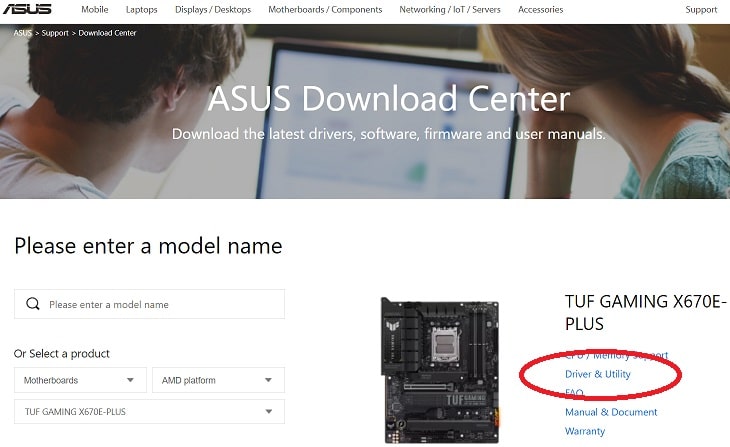 Go to your manufacturer's downloads area and find your motherboard model's drivers
Go to your manufacturer's downloads area and find your motherboard model's driversWhich Motherboard Drivers Do You Need?
When it comes to installing motherboard drivers, for most people, all you probably need to download is the Chipset, LAN, and Audio drivers. If your motherboard has WiFi and/or Bluetooth, you should download those drivers too. If you notice multiple options for the same driver, always get the most recent version by checking the release date. Other drivers, such as SATA/RAID, VGA, and utility tools, are only necessary in certain situations. If you don't know that you need these drivers, you should probably assume that you don't.
Here is an example of an Asus motherboard drivers list, with the ones I recommend downloading circled in green:
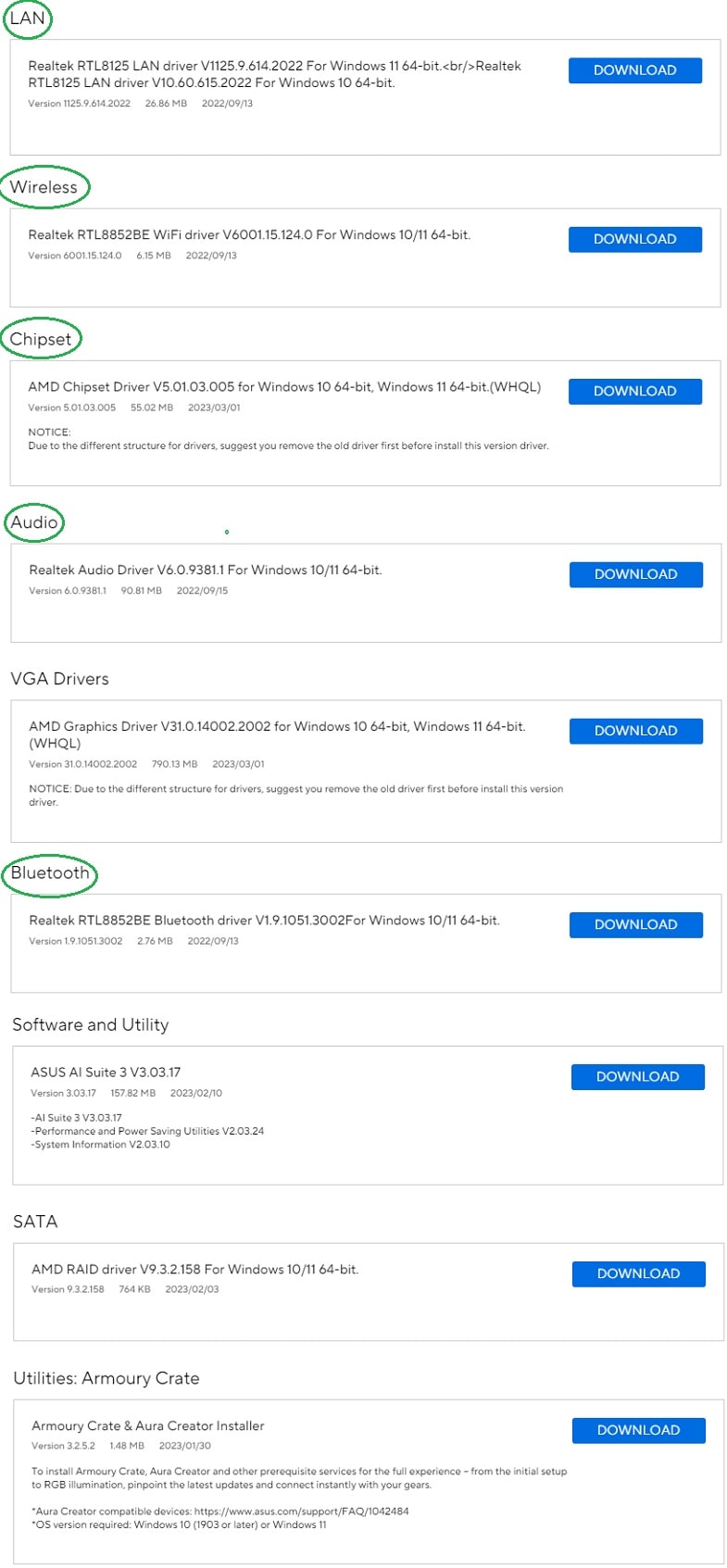
For example, under the 'SATA' section you should see drivers related to RAID, which are only needed if you're running a multi-drive RAID setup for your storage (rare). Then you have manufacturer specific applications such as Asus AI Asus Suite, which are entirely optional and are for things like basic overclocking of your system (for most people you're better off with other ways of overclocking that give more control). Keep in mind that once you've downloaded the drivers you need, you may need to extract the files. Then run the installation/setup application for each download one at a time and follow the on-screen instructions.
Do You Even Need Motherboard Drivers?
Since Windows automatically downloads necessary drivers for your system once you click 'check for updates' in the Windows update section of your desktop (as explained in what to do after building your PC), you may wonder if you even need to download and install motherboard drivers in the first place seeing as your PC may seem fully operational without them.
You could get away by not downloading them, as Windows does a good job these days of automatically fetching generic drivers for all uses. However, it’s good practice to get the specific drivers for your particular motherboard to ensure full functionality of your system as they sometimes customize drivers for your particular board (and so they're usually better than the generic drivers that Windows gets).
That's basically all you need to know about downloading and installing motherboard drivers. It's a simple process, though it can be confusing to know which ones to download. Just don't overthink it too much and get the ones you think you need, and you can always download more later if you find out later on that something is not working properly. If you need tips on installing other software for a new custom PC build, check out the detailed guide to the best software to install on new gaming PCs.
Value CPUs of the Month (Feb 2025)
- Intel Core i5 12400F (6 Core)
- AMD Ryzen 5 7600X (6 Core)
- AMD Ryzen 7 7800X3D (8 Core)
Trusted VPN
VPN software can be important in this day and age, especially if you do lots of online banking and/or use public WiFi whilst travelling. Having a VPN adds an extra layer of security to your PC or laptop to help protect your details such as financials, banking activity, etc. There are also benefits to using VPNs for gaming.
Because they're so popular these days, there are countless VPN providers, and it can be confusing to pick one. If you want my 2 cents, after a lot of research I decided on NordVPN 'cause it's one of the fastest, most reliable VPNs for both gaming and general use, with a lot of credible reviews out there backing that up. They also quite often run very solid deals.
Popular Articles
Value GPUs of the Month (Feb 2025)
- Gigabyte Radeon RX 7600 XT Gaming OC (16GB)
- Gigabyte Radeon RX 7800 XT Gaming OC (16GB)
- ASUS GeForce RTX 3060 Dual V2 OC (12GB)
Search the Site
About Me (2025 Update)
I'm an indie game developer currently developing my first public release, an immersive VR spy shooter with sci-fi themes set to release on Steam, partly inspired by the likes of Perfect Dark, MGS2, HL2, Splinter Cell, and Deus Ex. Researching, writing, and updating this site helps a little with self-funding the game, as I earn a few dollars here and there from Amazon's affiliate program (if you click an Amazon link on this site and buy something, I get a tiny cut of the total sale, at no extra cost to you).
I hope the site helps save you money or frustration when building a new PC, and makes your PC building journey easier and more fun. If you want to support the countless hours that's gone into creating and maintaining the site, besides using my Amazon links if purchasing something, sharing an article on socials or Reddit does help out and is much appreciated. I also accept coffee.

