Home > Motherboards > PCIe Generations
PCIe 3 vs 4 for Gaming GPUs and SSDs
Since AMD's release of the X570 chipset and its inclusion of PCIe 4.0 (also referred to as PCIe Gen4) many have wondered just what PCIe 4.0 is, what it means for performance, and the differences between PCIe 3.0 vs 4.0. Besides the easy to understand speed improvements over PCIe 3.0, it's not all that immediately apparent how useful (or not) having PCIe 4.0 capability in your system actually is.
Is PCIe 4.0 now a must-have spec when building a new PC in order to be future-proof? Are there tangible benefits to PCIe 4.0 SSDs for gaming? For workstations? What about PCIe 4.0 x16 video card slots? Does PCIe 4.0 affect current or future GPUs?
See Also: The Best Value GPUs for Gaming
In this article we'll answer these questions about PCIe 4.0, but if you're strapped for time the gist is as follows: PCIe 4.0 can make sense for more high-end workstations (such as when building the best video editing PC possible), but for most, PCIe 4.0 now being included on mainstream motherboards (eg B550 and B650) really is a non-event, and objectively speaking, PCIe 4.0 does not matter now and likely won't for quite some time (I'm talking years).
What is PCIe Anyway? Quick Refresher
Before discussing PCIe 4.0, let's get the absolute basics out the way to set the scene. As with all our articles, we write for both tech enthusiasts and complete hardware beginners (who may be getting into PC for the first time) so that no noob gets left behind in our explanations.
PCIe is short for PCI Express, or Peripheral Component Interconnect Express if you want to go full geek mode. It's the modern interface motherboards use to connect add-on cards like graphics cards, M.2 SSDs, network cards, sound cards, and other adapter cards.
Related: What is a Dual or Triple Slot GPU?
Motherboards have varying amounts of PCIe slots (also called expansion slots), and they come in various physical sizes. On modern motherboards, PCIe slots can either be x1, x4, x8, or x16 in size. On the B450 Tomahawk Max for instance, it has two PCIe x16 slots and three PCIe x4 slots, as pictured to the right (or below if reading on mobile).
The top slot pictured is a full-sized PCIe x16 slot (where your graphics card goes). The other smaller slots are PCIe x1 slots, for things like installing a PCIe WiFi card. The number after the 'x' doesn't just indicate the physical size of that slot, but how many lanes the slot has. More lanes leads to faster possible data transfer. For example, a full PCIe x16 slot can send data at 16 bits per cycle, a PCIe x1 slot can do 1 bit per cycle, and so on.
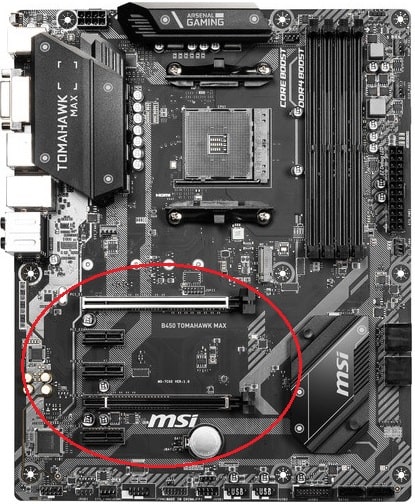 PCIe slots are located on the bottom left of a motherboard
PCIe slots are located on the bottom left of a motherboardPCIe 4.0 vs 3.0 Differences
Let's move to the real discussion at hand right now - PCIe generations. PCIe 3.0 has been the norm on consumer desktop motherboards for many years, and likely still will be for a while yet until PCIe 4.0 devices become more commonplace. PCIe 4.0 is the latest generation in consumer PCs, and doubles the bandwidth (transfer speed) of PCIe 3.0. This doubling of speed occurs with each new generation of PCIe:
|
Generation PCIe 1.0 PCIe 2.0 PCIe 3.0 PCIe 4.0 |
Bandwidth 8GB/s 16GB/s 32GB/s 64GB/s |
PCIe 4.0 actually first arrived in 2017, but was only used for enterprise/server systems and things like that. AMD included PCIe 4.0 on their X570 chipset that released in 2019, but then PCIe 4.0 has made its way to the masses thanks to AMD including PCIe 4.0 support on their new budget/mid-range B550 chipset. Nowadays, all new modern motherboards support PCIe 4.0 (and some even support next-gen PCIe 5.0).
To take advantage of PCIe 4.0 you need the following:
- A PCIe 4.0 compatible motherboard such as an AMD B550, B650, X570, X670 (or Intel Z590, Z690, B560, B660).
- A PCIe 4.0 device, which also needs to be connected to a PCIe 4.0 compatible PCIe slot. Not all PCIe slots on a PCIe 4.0 compatible motherboard will actually support PCIe 4.0. For example, most B550 motherboards only have two PCIe 4.0 slots (one for a GPU, and one for an M.2 SSD), but X570 motherboards may have more.
- A PCIe 4.0 compatible CPU (AMD Ryzen 3000 series or newer, or Intel 11th-gen Rocket Lake or newer).
Does PCIe 4.0 Matter for a Gaming PC?
On paper, PCIe 4.0 sounds great. Double the bandwidth? Sign me up. But in real-world situations like game load times (for SSDs) and FPS numbers (GPUs), that doesn't translate to double the performance whatsoever. PCIe 4.0 devices, which basically refer only to SSDs and GPUs right now as they are the only 2 types of PCIe 4.0 devices available in the consumer space, offer little (SSD) to no (GPU) real-world performance gains compared to the current gen that is PCIe 3.0.
If you weren't already aware of PCIe 4.0 and the benefits of PCIe 4.0 devices, chances are high you don't need it and/or won't even use it (nor would benefit from it much if you did).
Having PCIe 4.0 support (ie a B550/X570 motherboard) doesn't hurt for the ability to upgrade to a high-end PCIe 4.0 SSD down the track, but most people aren't going to buy a PCIe 4.0 drive anytime soon as they're a while away from becoming the mainstream norm.
Even if you do buy a PCIe 4.0 drive in the hopes of cutting down on load times, you're not going to see a huge difference unless you're building a high-end workstation (such as a video editing PC build) where you move large amounts of data frequently (where cutting down on load times everywhere possible can be quite handy if you have cash to invest).
Even for "mid-level" workstations (even powerful ones using a Ryzen 7/9) sticking to PCIe 3.0 storage is not going to slow you down all that much, and is much more cost-effective. Good PCIe 3.0 M.2 NVMe SSDs are very fast. PCIe 4.0 storage drives are generally not worth the money as they come at a premium compared to current generation PCIe 3.0 drives (which can still be extremely fast), and in most situations you're better off investing your money into more impactful components like your CPU, RAM, or graphics card if gaming.

The Corsair MP600, one of the most popular PCIe 4.0 SSDs on the market (Image Credit: Corsair).
How Much Faster Are PCIe 4.0 SSDs?
In general, here's a rough overview of how different types of storage will affect game load times, whether that's first booting up your favorite game or mid-game loading times (such as transitioning scenes or re-spawning, both of which also rely on the storage drive that the game is installed on).
- Going from a HDD to a SATA SSD: Big, noticeable difference. Try to install your favorite games on an SSD where at all possible so they'll load faster, but having games on a HDD isn't the end of the world. Just whatever you do, never install Windows on a HDD these days as a small 120-240GB SSD is real cheap and will speed up your system dramatically.
- Going from a SATA SSD to a PCIe 3.0 NVMe SSD: Slight improvement that looks good in benchmarks, but not hugely noticeable (if at all) in real life. But still worth it if you want the fastest game load times.
- Going from a PCIe 3.0 NVMe SSD to a PCIe 4.0 NVMe SSD: You've entered the land of diminishing returns, meaning that the minuscule improvement is going to be near 100% unnoticeable.
In other words, the better PCIe 3.0 NVMe SSDs on the market as so fast that spending the extra on a PCIe 4.0 model is impractical for most; especially for a gaming PC.
It's easy to get a little sucked in by the marketing of PCIe 4.0 though, and assume that PCIe 4.0 vs PCIe 3.0 drives will dramatically improve load times. For example, take what Seagate says about their FireCuda 520 PCIe 4.0 SSD:
"Unleash the speed of PCIe 4.0 x4 with FireCuda 520 PCIe Gen4 SSD, our newest M.2 NVMe SSD built for pro-level gaming and nearly 45% faster than previous generations."
Not trying to hate on Seagate (nor trying to rhyme but hey), and that statement is accurate on paper if I'm not mistaken, but you're not going to get anywhere close to 45% faster game load times with a PCIe 4.0 SSD vs a PCIe 3.0 SSD. Here's just a couple random benchmarks proving that:


Does PCIe 4.0 Matter for Graphics Cards?
To cut straight to the chase, PCIe 4.0 is almost completely and utterly unimportant right now when it comes to gaming, and will likely continue to be irrelevant for the next few years. But let's back up a bit so I can explain why that is, and how PCIe 4.0 relates to GPUs in the first place.
Because graphics cards connect to a PCIe slot on the motherboard (specifically a x16 slot, which is the longest/widest slot type that has 16 PCIe lanes) they can run at PCIe 3.0 (the standard right now) or PCIe 4.0 - if both the GPU and the slot supports PCIe 4.0 that is. For now, only B550 and X570 motherboards have a PCIe 4.0 compatible PCIe x16 slot on them, and very few GPUs have PCIe 4.0 support (the next generations of NVidia RTX 3000 and AMD RDNA 2 should both support it though).

AMD's latest GPUs support PCIe 4.0, but running them at PCIe 3.0 makes close to 0 difference (Image Credit: AMD)
For GPUs that support PCIe 4.0, when you run it on a PCIe 4.0 slot (so, on a X570 or B550 motherboard) the performance gains of GPUs running at PCIe 4.0 is usually non-existent to absolutely minuscule (a few FPS here or there). Here's what TechPowerUp had to say in their PCI-Express 4.0 Performance Scaling with Radeon RX 5700 XT test:
"Looking at the results, we can see a whole lot of nothing. PCI-Express 4.0 achieves only tiny improvements over PCI-Express 3.0—in the sub-1-percent range When averaged over all our benchmarks, we barely notice a 1% difference to PCIe Gen 3"
That pretty much sums why PCIe 4.0 is nowhere near important for GPUs. PCIe 4.0 compatible cards like the RX 5700 and RX 5700 XT don't even come close to maxing out (saturating) the bandwidth that PCIe 3.0 provides, and all signs point to upcoming next-gen GPUs showing us the same thing (as from all accounts, not even an RTX 2080 Ti comes close to saturating PCIe 3.0 bandwidth in the far majority of situations).
Is PCIe 4.0 Backwards Compatible?
Yes, PCIe standards are thankfully backwards compatible, meaning that a PCIe 4.0 device will work in a PCIe 3.0 slot, but it will only be able to reach PCIe 3.0 speeds. For example, a PCIe 4.0 SSD with four lanes can be inserted into a x16 slot. But the inverse doesn’t work. So, a PCIe 3.0 x16 graphics card won’t fit in a x1, x2, x4 or x8 slot.
What Are PCIe General Purpose Lanes?
You might have heard the term "general purpose lanes" or "flexible" lanes and wondered what that meant. One of the selling points of AMD's new B550 motherboards over the previous B450 mainstream platform is that B550 boards have PCIe 3.0 lanes (not to be confused with the PCIe 4.0 slots that B550 boards also boast), whereas B450 boards only had PCIe 2.0 lanes (and PCIe 3.0 slots).
When it comes to PCIe, there are actual PCIe slots on a motherboard where you connect add-on cards, and there are also PCIe lanes which are like a pathway of communication between different components (such as from the CPU to a GPU or SSD, or from the motherboard to an externally connected device).Think of each lane as a communications pathway between the CPU and the GPU (or other device), so having faster lanes means faster inter-connectivity between devices/components.
Value CPUs of the Month (Feb 2025)
- Intel Core i5 12400F (6 Core)
- AMD Ryzen 5 7600X (6 Core)
- AMD Ryzen 7 7800X3D (8 Core)
Trusted VPN
VPN software can be important in this day and age, especially if you do lots of online banking and/or use public WiFi whilst travelling. Having a VPN adds an extra layer of security to your PC or laptop to help protect your details such as financials, banking activity, etc. There are also benefits to using VPNs for gaming.
Because they're so popular these days, there are countless VPN providers, and it can be confusing to pick one. If you want my 2 cents, after a lot of research I decided on NordVPN 'cause it's one of the fastest, most reliable VPNs for both gaming and general use, with a lot of credible reviews out there backing that up. They also quite often run very solid deals.
Popular Articles
Value GPUs of the Month (Feb 2025)
- Gigabyte Radeon RX 7600 XT Gaming OC (16GB)
- Gigabyte Radeon RX 7800 XT Gaming OC (16GB)
- ASUS GeForce RTX 3060 Dual V2 OC (12GB)
Search the Site
About Me (2025 Update)
I'm an indie game developer currently developing my first public release, an immersive VR spy shooter with sci-fi themes set to release on Steam, partly inspired by the likes of Perfect Dark, MGS2, HL2, Splinter Cell, and Deus Ex. Researching, writing, and updating this site helps a little with self-funding the game, as I earn a few dollars here and there from Amazon's affiliate program (if you click an Amazon link on this site and buy something, I get a tiny cut of the total sale, at no extra cost to you).
I hope the site helps save you money or frustration when building a new PC, and makes your PC building journey easier and more fun. If you want to support the countless hours that's gone into creating and maintaining the site, besides using my Amazon links if purchasing something, sharing an article on socials or Reddit does help out and is much appreciated. I also accept coffee.

