Home > GPUs > SLI Performance Increase
How Much Does SLI Boost Gaming Performance?
7 Common Myths and Misconceptions About Using Multiple GPUs in a Gaming PC
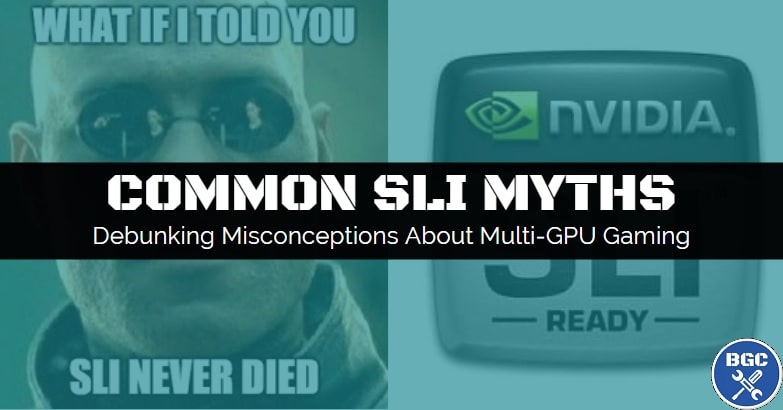
In this post we'll break down the most common myths about SLI for gaming.
There's few other topics within the PC hardware ecosystem with as many misconceptions and straight-up myths as running multiple graphics cards using NVidia's multi-GPU SLI/NVLink technology (or CrossFire for that matter; the equivalent technology for AMD video cards).
Let's dive straight in, starting with an actually fairly-common SLI myth that some beginners believe.
SLI Myth #7: SLI Doubles Gaming Performance
Surely every fresh-faced hardware beginner has had this thought before (I sure did back in the day), and if you're guilty of such delusions of grandeur you're totally forgiven for thinking this.
If one graphics card gets you 40 FPS, wouldn't throwing a second GPU to the mix double the graphics grunt of your system and therefore net you around 80 FPS?
Sounds like good logic to me, but unfortunately in reality that's very rarely (if ever) what goes down.
Using multiple video cards in SLI doesn't scale linearly when it comes to gaming performance (and never has).
Or, in other words:
With SLI, 1 + 1 does not equal 2.
It equals 1.X, with X depending on how well a certain game scales with multiple GPUs, and other factors such as the resolution you're running, your exact system, your drivers, your game settings, and so on.
In fact, in even the best SLI supported games the scaling (scaling simply means the performance multiple/increase over a single graphics card) isn't anywhere near double.
Plus, remember that when using SLI you also do NOT get double the VRAM; so if you have dual GTX 1080 Ti cards with 11GB of VRAM each, your games will still only effectively have 11GB available (and not 22GB).
Using multiple GPUs for other demanding non-gaming applications such as with a 3D rendering and animation PC is another matter though, and it's entirely possible to get near-perfect double performance with dual video cards.
But as gamers, we can only dream.
See Also: Pros and Cons to SLI Explained (Is SLI Worth It?)
SLI Myth #6: SLI Doubles VRAM
Many gamers will also be aware of this one, but like the myth of doubling performance it's easy to fall prey to this misconception because it also seems quite logical on the surface when you think about it.
So to set the record straight, no, SLI does not double your available VRAM (Video Memory).
The VRAM between a multiple video card system isn't shared or added, but instead copied. What I mean is that say you have two 8GB video cards in SLI.
Instead of now having 16GB, you still only have access to 8GB, as during processing the data in the first GPU is copied to the second GPU.
So your system only ever uses 8GB at one time.
So, if dual cards doesn't net you double the VRAM, nor double performance, just how much faster is SLI and having multiple cards?
Good question, and that leads us to the next common myth about SLI.
 Looks cool and all, but just how much of a performance increase do you get from SLI or CrossFire?
Looks cool and all, but just how much of a performance increase do you get from SLI or CrossFire?SLI Myth #5: SLI Never Boosts Performance By Much
On the one hand you have those who mistakenly think SLI can give double performance, a pipe dream that's quickly killed as soon as you do a little research into building a SLI gaming PC.
But on the other hand, it's also common when new to hardware and PCs to buy too much into the pretty commonly dish-out criticism and hate for SLI that inevitably springs up the moment anyone even hints that they're thinking about getting a SLI setup.
The truth is somewhere in the middle, and how much faster SLI will be will depend on various factors, but if someone says SLI cannot EVER give a good performance boost, they simply haven't looked into the matter enough and are mistaken.
You won't get double performance with double the GPU, but in the best optimized games that support SLI and assuming you're using the right settings (and your system isn't holding you back, eg a CPU bottleneck) you can get very decent performance boosts of 60 to 70 percent, and even upwards of 80 to 90 percent in the best case scenario.
When SLI does work though, the truth is it CAN work great.
But in general, with most games, you'll be seeing somewhere between a 30-60 percent performance boost with dual cards.
That's a general ballpark estimate, but it is possible to get even less performance than that, with the worst-case scenario even being that you get LESS performance with having SLI enabled (though that's not the norm, and usually an indication your settings aren't right or you're just playing a very poorly supported game).
This generally average scaling (as in, nowhere near double the performance in most cases) is one reason why building a SLI PC is definitely not for everyone, and absolutely not for anyone seeking value for money and looking to be cost-effective.
SLI is really only something to consider for the few who want to go beyond what a single GPU is capable of and who are willing to pay a premium in order to do so.
SLI Myth #4: G-Sync and SLI Don't Work Well Together
The problem of having G Sync enabled and running SLI with GTX Pascal cards was first brought up in detail by ExtremeTech here if I'm not mistaken.
At the time, quite a few SLI users were reporting less performance when both G-sync and SLI were enabled using dual card setups like GTX 1080 Ti SLI.
But the good news is, as of late 2019 if you do some digging around, study benchmarks, and look into other people's experiences with Turing SLI (ie RTX using NVLink), there are ton of reports of gamers having no problems using both SLI and G-Sync together.
Plus, for the record, there are also tons of reports of Pascal working just fine with SLI and G-Sync together as well - both now in 2019, and back when the problem seemed prevalent.
I admittedly cannot find a specific reliable source for this, however some people claim this issue was fixed and/or improved with driver updates in the past year or so.
Plenty of people actually report G-Sync helping SLI performance in some instances, or removing stuttering that is present with G-Sync disabled.
Using G-Sync and SLI together could still pose a problem though depending on your particular hardware, software, game, resolution and other settings.
But overall, it doesn't seem that using G-Sync and SLI is an issue anymore for modern-day NVLink RTX SLI setups if you cover your SLI requirements properly (use a strong CPU, install a fast NVLink bridge, ideally use x16, etc).
SLI Myth #3: Unreal Engine Doesn't Support SLI
A common misconception that's understandably still occasionally misstated online, because for the longest time the world's most popular AAA game engine didn't have SLI support.
However, the good news is that as of version 4.15 of Unreal Engine released in 2017 it does support SLI (technically Alternate Frame Rendering; the most popular rendering implementation of SLI).
If interested, you can see the full release notes here.
Following the inclusion of SLI support in Unreal Engine there's been some solid recent games released with good SLI support and scaling using the infamous game development platform, including Gears of War 4 and Ark Survival Evolved - both titles with generally good SLI performance/scaling from what we've seen.
There'll be tons of great games released over the next few years that are based on the mighty Unreal Engine, and it'll be interesting to see just how many have SLI support.
But nobody's holding their breath as SLI support is indeed very hit or miss these days (and normally a miss if we're being honest).
Speaking of games.
SLI Myth #2: Hardly Any Games Support SLI
While it's true that many games don't support SLI, it's inaccurate (and a popular myth) to say that there are hardly any games with support for multi-GPU technology.
There have been a wide range of SLI supported games over recent years, including some recent AAA titles in 2019 and 2018, and a whole heap of classic AAA hits in earlier years (many of which are still great games to play today.
So those lucky few building or upgrading to a setups with multiple video cards aren't short of games to test their overkill rigs with (well, overkill for standard resolution; even when working well, even SLI systems can be brought to their knees in 4K 144Hz or 8k).
So when someone says that there are very few games you can take advantage of with multiple GPUs, chances are they haven't looked into the issue and are just repeating what they heard someone else say (who didn't do the research either).
To be fair though, it's all about the wording, as you could say many games don't support SLI, or that most recent AAA games don't.
But saying that there are very few games that support it can be a little misleading.
SLI Myth #1: SLI is Dead
And that leads us to the biggest multi-GPU myth of all - one that's prevalent in practically every single discussion about SLI in every little corner of the internet.
Is SLI dead?
"It's a touchy subject Slim, try and don't mention it"
Too late.
But it's safe to say, technically speaking it's far from dead.
What you could say is that SLI is indeed dead for gamers using mid range GPUs in the hopes of being cost effective and out-performing a single more expensive card for less (even though you could technically say that even that's not dead and it still has its place for the patient types who are confident their mid-range SLI rig will outperform single GPUs).
But saying SLI as a whole is dead is just not true, and again - misleading.
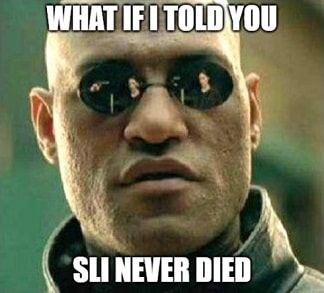
There are pros and cons to SLI, with the fair share of downsides meaning it's not a good idea for most people, but the key word is 'most'.
For gamers who want to go beyond what a single graphics card is capable of, adding a second gaming graphics card to the mix is the only way to achieve that, and there are plenty of people using modern SLI setups to do exactly that (just not many in the grand scheme of things).
Don't take this the wrong way; in no way do we suggest building a multi-GPU SLI PC for gaming unless you really know what you're getting into and your favorite games both support SLI and seem to perform/scale well (and you don't care for getting return on investment).
But the fact is, the idea of SLI being dead and buried is a total myth, and who knows - we may even see a resurgence in its popularity in future if developers implement some good DirectX 12 mGPU implementations in big games, and/or if NVLink continues to show great promise as it arguably already has in its early days within the consumer gaming space (NVLink has already been around for a while in production systems).
Because while single GPUs are becoming more and more powerful, don't forget that screen resolutions and refresh rates also increase with time, too, and someday 8K may just become mainstream and it'll be interesting to see how the GPUs of that future era hold up against such ludicrous pixel counts.
But I am getting a little ahead of myself here, as 4K will long remain more than enough to satisfy even the most hardcore graphics buff as it's still in its early days overall judging by the fact that in 2019 the far majority of gamers still rock 1080p.
Trusted VPN
VPN software can be important in this day and age, especially if you do lots of online banking and/or use public WiFi whilst travelling. Having a VPN adds an extra layer of security to your PC or laptop when online to help protect your data, passwords, financials, etc from hackers or malicious programs. It can also let you access region-locked content (eg US Netflix from overseas). For gamers their can be even more benefits to using a VPN.
Because they're so popular these days, there are countless VPN providers, and it can be confusing to pick one. If you want my 2 cents, after a lot of research I decided on NordVPN 'cause it's one of the fastest, most reliable VPNs for both gaming and general use, with a lot of credible reviews out there backing that up. They also quite often run very solid deals.
Popular Articles (see all)
Search the Site
About the Author (2025 Update)
I'm an indie game developer currently very deep in development on my first public release, a highly-immersive VR spy shooter set in a realistic near-future releasing on Steam when it's ready. The game is partly inspired by some of my favorites of all time including Perfect Dark, MGS1 and 2, HL2, Splinter Cell, KOTOR, and Deus Ex (also movies like SW1-6, The Matrix, Bladerunner, and 5th Element).
Researching, writing, and periodically updating this site helps a little with self-funding the game as I earn a few dollars here and there from Amazon's affiliate program (if you click an Amazon link on this site and buy something, I get a tiny cut of the total sale, at no extra cost to you).
Hope the site helps save you money or frustration when building a PC, and if you want to support the countless hours gone into creating and fine-tuning the many guides and tutorials on the site, besides using my Amazon links if purchasing something, sharing an article on socials or Reddit does help and is much appreciated.

