Home > Best GPUs > Mining GPUs
Does Crypto Mining Damage Your GPU?
Last Updated: December 20, 2022
Graphics cards that have been used in PCs that mine cryptocurrencies like Bitcoin, Ravencoin, Ethereum Classic, Monero, Dogecoin and so on generally get a fairly bad wrap in PC gaming and hardware circles. Quite commonly, the general consensus is that such graphics cards should be avoided as a purchase since GPU mining will shorten the lifespan of the card.
But is this fear of buying a used mining GPU warranted? Does crypto mining really damage modern graphics cards more so than an avid gamer would? Or are used mining cards worth buying for your custom gaming PC build or upgrade? Here I'll share my thoughts as someone who has kept a close eye on both the GPU and cryptocurrency markets in recent times.
How Much Does Mining Damage a GPU
When it comes to buying a used graphics card that came from a mining rig, if you do a little research you'll find two general schools of thought on the issue.
Argument A: Mining Damages a GPU Too Much
The argument against buying a graphics card that has been previously used in a mining rig is the fact that GPUs in a mining rig are constantly running, often 24/7. When you compare that to a typical gaming-only PC where the GPU is only put under load when actually running a game or other graphically-intensive applications (such as 3D rendering or design), you can see why this argument makes logical sense (at least on the surface).
Argument B: Mining Does Not Damage a GPU More Than Gaming
The other side of the story is that while GPUs are indeed running constantly within a cryptocurrency mining rig/farm, mining may not damage or wear out a graphics card more than gaming does because the GPU/s are continuously running at the same steady pace, and are typically undervolted by miners to run at around 50-70% power if I'm not mistaken (I'm not a miner but that's what I see as the general consensus after having researched various experienced miners before writing this).
They do this to maximize efficiency, thereby reducing wear and tear of the card. Experienced miners also run the cards out in the open with lots of fresh air, usually on an open bench (ie mining rack), which is another way to extend lifespan and keep the card running at lower temperatures. Some even go so far as to say that gaming wears out a GPU more so, and/or more quickly, than mining does.
So what's the deal here?
As with many debates, each side of the argument has a valid point, and it's therefore confusing to come to a conclusion as to whether mining or gaming more quickly deteriorates or damages a graphics card. It all depends.
We can say that generally speaking, whether looked after or not (ie undervolted or not, well-cooled or not), it's true that GPUs in a mining rig are working for longer when compared to most gaming rigs (unless owner of said gaming rig is a 24/7 savage shooting to be the next eSports millionaire).
But it's also true that if miners use the right settings to maximize efficiency and keep heat levels in check, which many miners do since it's in their best interest after all, the wear and tear on a GPU used for mining can be mitigated effectively. The point here is that it's not just a matter of which usage (mining or gaming) is working for longer in the macro, but also which card is working harder.
Gaming could indeed theoretically wear out a card more quickly, since you are fluctuating its temperature when kicking off your gaming session and then bringing it back down to cool after you've finished fragging some peeps (and the temps also fluctuate throughout a game session depending on how demanding the current scene is, in-between load screens, and so on).
This yo-yoing of GPU temps, called thermal expansion and contraction if you want to go full geek mode, puts stress under electronic components. With mining on the other hand, the GPU should be running at a constant temp the whole time, thereby minimizing thermal expansion and contraction (and therefore minimizing wear and tear, at least in theory).
However, this is all assuming that the GPU in question was looked after by a miner who knows what they're doing. That's not always the case, and with the popularity of crypto mining soaring in recent years, you have a whole lot of regular people getting into the craze trying to make a quick buck who may be mining with their GPU/s inside an average (or straight-up bad) airflow case and likely not doing much research on proper mining usage, using optimal settings, etc.
See Also: Where to Buy Used GPUs
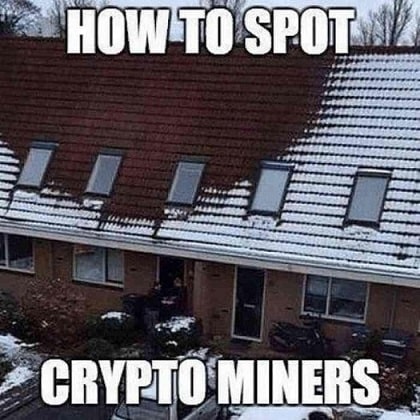 Multi-GPU mining rigs can pack serious heat
Multi-GPU mining rigs can pack serious heatSo, Are Used Mining GPUs Worth It Or Not?
Maybe. It all depends on the specific card in question, how much it's been used, whether it was used properly and looked after. Also, your tolerance for risk and whether or not you have buyer protection (PayPal has some) and can return the card to the seller if it turns out to be in seriously poor condition.
There's always risk buying used GPUs in general, even ones that were supposedly only used for gaming, and no matter how you slice it there's a slight added risk when buying a used mining GPU. On the used market you'll see all sorts: good cards worth picking up, and ones that are ticking timebombs (in terms of being close to dying) or that are too far gone in condition and that will run really hot or loud. But overall, yes, used mining GPUs can be absolutely safe to purchase if you tread carefully. The trick is sorting the diamond deals from the rough wrecks.
Keep in mind that if you do get unlucky and buy a used card that turns out to be running really hot, or that is even performing less than you would expect in terms of actual in-game FPS, there is a chance that dusting the card and/or replacing the thermal paste on the GPU could help bring down temperatures significantly and give the card some extra legs (it's easy to do but will void the warranty so I only suggest it if the card's warranty is finished).
Or if the fan/s seems to be running poorly due to extensive use from mining (a common situation as mining is often most taxing on the fans, as opposed to the GPU's core which should have been undervolted as I mentioned), replacing them is another common trick up your sleeve (and like re-pasting a GPU, is also easy to do and inexpensive).
But all that said, to reiterate, if a card has been mined on a lot, or was mined on incorrectly (which will be hard to gauge for sure, no matter what the seller tells you), buying a used mining GPU is definitely a risk. If you're game to still go ahead and buy that used mining card that you see out there on the used market, to decrease the chances of buying a dud there are a few things you can do to tilt the odds in your favor a little.
Related: The Best GPUs for Gaming/VR
How to Know a GPU Was Used for Mining
If it's not listed in the ad whether the card was mined with or not, you should always ask the seller. Many people should be upfront about it, but of course there's always the chance they may not give you the correct information if you catch my drift. The reality is that used markets are full of people who tell white lies in order to sell their product, so you can bet your bottom dollar that not every used GPU seller is going admit the card was mined with.
If the seller says the card was used for mining, as mentioned earlier that's not necessarily a bad thing, so if you think it's a deal worth looking further into then you will want to (nicely) ask more questions. The aim is to decide for yourself whether or not the seller looked after the card or not (by using the right settings).
Specifically, you want to know if they ran the card undervolted so that it wasn't constantly running at max capacity the whole time (which would have put serious stress on the card and fans). You also want to know if the card was kept well-cooled (ideally out in the open on a mining rack), and not crammed in a tight hot space which can choke the card.
Once you've asked if the card has been mined on at all (and they say yes), instead of asking them 21 questions like was it undervolted, was it well-cooled, how long was it used for mining, and so on, what I would personally do is ask them a single, simple, generic question such as "what sort of settings was the card ran at" or even "what sort of setup was it run in?".
Related: Normal GPU Temperatures Explained
Their response can be telling; if they say they don't know or they say they don't know what you mean, it's a red flag in my opinion because miners will know what you're talking about (undervolting, cooling, etc). In my opinion, upon asking, a trustworthy seller with a GPU that's worth looking into will tell you specifics about how the card was used (ie whether it was undervolted, what the cooling setup was, etc).
Lastly, stick to modern models if possible. NVidia's latest RTX 3000 series would be ideal, as they are also the most efficient for mining and will therefore have a higher likelihood of being in good or acceptable condition after having been mined with. Sticking with NVidia for a second, the next best thing would be the RTX 2000 series. I would give the previous GTX 1000 series a miss though, unless you really find a bargain.
Same generalization applies to AMD cards; if buying used, stick to the most recent 1-2 generations to avoid trouble, which means eyeing off the RX 6000 or RX 5000 series only. I would avoid anything older than that when buying used, meaning the RX 570 and 580 are not something I can suggest buying used since they're really getting on now and are/were good mining cards that people have been thrashing for years now.
Anyway, that's just my own thoughts on whether you should buy mining GPUs or not based on my own research and admittedly limited knowledge on this particular subject; consider getting other opinions on Reddit, YouTube, or elsewhere, but overall if you do your due diligence when hunting the used GPU market then chances are you should be fine. It may be your only real route these days to get an affordable GPU, since new GPU prices are still sky-high and may remain so for a while to come. Good luck, friend.
See Also: Should You Replace GPU Thermal Paste?
Value CPUs of the Month (Feb 2025)
- Intel Core i5 12400F (6 Core)
- AMD Ryzen 5 7600X (6 Core)
- AMD Ryzen 7 7800X3D (8 Core)
Trusted VPN
VPN software can be important in this day and age, especially if you do lots of online banking and/or use public WiFi whilst travelling. Having a VPN adds an extra layer of security to your PC or laptop to help protect your details such as financials, banking activity, etc. There are also benefits to using VPNs for gaming.
Because they're so popular these days, there are countless VPN providers, and it can be confusing to pick one. If you want my 2 cents, after a lot of research I decided on NordVPN 'cause it's one of the fastest, most reliable VPNs for both gaming and general use, with a lot of credible reviews out there backing that up. They also quite often run very solid deals.
Popular Articles
Value GPUs of the Month (Feb 2025)
- Gigabyte Radeon RX 7600 XT Gaming OC (16GB)
- Gigabyte Radeon RX 7800 XT Gaming OC (16GB)
- ASUS GeForce RTX 3060 Dual V2 OC (12GB)
Search the Site
About Me (2025 Update)
I'm an indie game developer currently developing my first public release, an immersive VR spy shooter with sci-fi themes set to release on Steam, partly inspired by the likes of Perfect Dark, MGS2, HL2, Splinter Cell, and Deus Ex. Researching, writing, and updating this site helps a little with self-funding the game, as I earn a few dollars here and there from Amazon's affiliate program (if you click an Amazon link on this site and buy something, I get a tiny cut of the total sale, at no extra cost to you).
I hope the site helps save you money or frustration when building a new PC, and makes your PC building journey easier and more fun. If you want to support the countless hours that's gone into creating and maintaining the site, besides using my Amazon links if purchasing something, sharing an article on socials or Reddit does help out and is much appreciated. I also accept coffee.

