Home > Choosing a Motherboard > What is CMOS
Why Do Motherboards Have a Battery?
What CMOS Batteries Are, How to Check Health of CMOS Batteries, & How to Replace
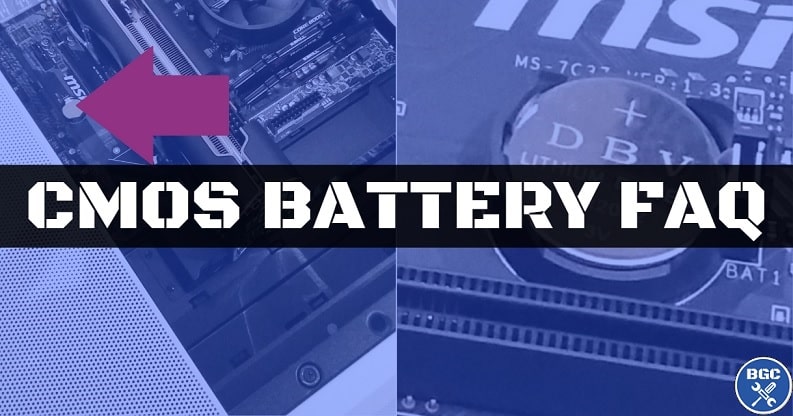
Desktop computer motherboards have a coin-shaped lithium battery, which is technically known as a CMOS (Complementary Metal-Oxide-Semiconductor) battery. This battery powers a small piece of memory on the motherboard called CMOS memory, which is also sometimes called the CMOS chip.
In this article we'll explain in simple terms what the CMOS battery is used for (it's different on older vs newer motherboards), how to check CMOS battery health, how to replace or reset the CMOS, and more.
What is a CMOS Battery Used For?
In older systems, this CMOS memory/RAM was used store BIOS (Basic Input/Output System) settings, so that those settings wouldn't be lost every time you turned your PC off (the battery would preserve the settings).
Nowadays, modern motherboards store BIOS settings in a different place - within what's called non-volatile memory such as Electrically Erasable Programmable Read-Only Memory (EEPROM). Modern motherboards that use a UEFI instead of a BIOS (UEFI is basically a more modern version of a BIOS with a easier to use graphical interface) store settings on flash memory or even on a system's hard disk.
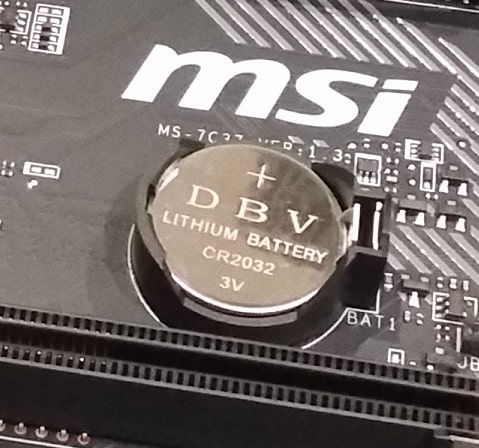 What a CMOS battery looks like up close
What a CMOS battery looks like up closeThese types of memory can retain BIOS settings even when your computer is switched off and has no power, which begs the question - if BIOS settings aren't stored in CMOS memory anymore, why do motherboards still have a CMOS battery? The answer is because motherboards need a way to track time.
In modern desktop computers, the primary utility of a CMOS battery is to keep the internal system clock running even when you turn off the computer.
This clock is technically called a Real-time Clock (RTC), which is present in any electronic devices that need to maintain accurate data about the time of day. The CMOS battery runs the RTC on a motherboard, so without a CMOS battery the internal clock of your computer would reset every time you shut it down.
Where is the CMOS Battery Located?
The location of the CMOS battery on a motherboard can vary depending on the make and model, but it's not hard to find. Simply look for the small, round metal battery:
 What the CMOS battery looks like on a motherboard
What the CMOS battery looks like on a motherboardHow Long Does a CMOS Battery Last?
The lifespan of a CMOS battery varies on the quality of the battery, usage patterns, and the environment your computer lives in. For example, frequent power outages, exposure to extreme temperatures, or physical damage can shorten its lifespan.
On the flipside, using your computer more often can actually extend the longevity of the CMOS battery - a system that is always turned off will use the battery more often (since it has to keep the system clock running when the PC is off).
But in general, a typical CMOS battery can last up to 10 years, but it is possible for it to last longer or shorter than this period. Over time, the battery will gradually lose its charge, and as a result, the system may start to experience issues.
Checking CMOS Battery Health (When to Replace?)
There are a few ways to check if the CMOS battery on a motherboard is healthy and working correctly, or if it's dying/dead and needs replacing, including:
- Check System Time and Date: One of the most obvious signs of a dead or dying CMOS battery is an incorrect system time and date. If you notice that the time and date are consistently wrong, this could indicate that the CMOS battery is running low on power or needs to be replaced.
- BIOS Errors: On older computers that still stores BIOS settings in the CMOS, if the CMOS battery dies you may get errors messages such as "CMOS Battery Failure", "ACPI BIOS Error", "CMOS Read Error", or "CMOS Checksum".
- Test the Battery: You could use a battery tester to test the voltage of the CMOS battery. Place the positive and negative terminals of the battery tester on the corresponding terminals of the CMOS battery. If the voltage is within the expected range, then the battery is likely in good condition. However, if the voltage is low or not present, this could indicate that the battery is dead or dying and needs to be replaced.
How to Replace a CMOS Battery
Here are the simple steps required to replace a CMOS battery on a desktop motheboard:
- Turn off your computer and unplug it from the wall
- Open the side of your computer case. Refer to your case manual if you're unsure how to do this.
- Locate the CMOS battery on the motherboard.
- Gently pry the battery out of its socket using your fingers or a small tool, such as a flathead screwdriver.
- Take note of the orientation of the old battery, which will have a + sign on one side. Remember this orientation for when you insert the new battery.
- Insert the new battery into the socket, making sure the + sign is facing the same direction as the old battery.
- Gently push the battery down until it clicks into place.
- Replace the computer case and any screws or clips that were removed earlier.
- Plug in your computer and turn it on.
How to Clear the CMOS
Clearing your computer's CMOS may be necessary in certain situations to reset the BIOS or UEFI settings (if you have a system that stores BIOS settings in the CMOS).
For example, if you're troubleshooting a PC build that has issues with booting or with its display, or if your BIOS data has become corrupted somehow, it may be a good idea to clear the CMOS to reset BIOS/UEFI settings back to their defaults.
Depending on whether you have access to the BIOS or UEFI menu, there are 3 main ways to clear the CMOS on a desktop computer:
- The easiest method to clear the CMOS is to access the BIOS or UEFI settings and select the reset option, which is typically labeled as "Load factory defaults" or "Load setup defaults."
- The second easiest way to clear the CMOS is using a reset button on the actual motherboard. Some motherboards have a clear CMOS button, which may be located on the motherboard's rear IO plate or on the board near where the CMOS battery is located.
- Another way to clear the CMOS is to reseat the CMOS battery. See the steps earlier on how to replace a CMOS battery.
Trusted VPN
VPN software can be important in this day and age, especially if you do lots of online banking and/or use public WiFi whilst travelling. Having a VPN adds an extra layer of security to your PC or laptop when online to help protect your data, passwords, financials, etc from hackers or malicious programs. It can also let you access region-locked content (eg US Netflix from overseas). For gamers their can be even more benefits to using a VPN.
Because they're so popular these days, there are countless VPN providers, and it can be confusing to pick one. If you want my 2 cents, after a lot of research I decided on NordVPN 'cause it's one of the fastest, most reliable VPNs for both gaming and general use, with a lot of credible reviews out there backing that up. They also quite often run very solid deals.
Popular Articles (see all)
Search the Site
About the Author (2025 Update)
I'm an indie game developer currently developing my first public release, a highly-immersive ambitious VR spy shooter set in a realistic near-future releasing on Steam, partly inspired by some of my fav games of all time including Perfect Dark, MGS2, HL2, Splinter Cell, KOTOR, and Deus Ex (also movies like SW1-6, The Matrix, Bladerunner, and 5th Element).
Researching, writing, and periodically updating this site helps a little with self-funding the game (game is 100% self funded since a few years ago, all I have has gone into its development), as I earn a few dollars here and there from Amazon's affiliate program (if you click an Amazon link on this site and buy something, I get a tiny cut of the total sale, at no extra cost to you).
Hope the site helps save you money or frustration when building a PC, and if you want to support the countless hours gone into creating and fine-tuning the many guides and tutorials on the site, besides using my Amazon links if purchasing something, sharing an article on socials or Reddit does help and is much appreciated.

